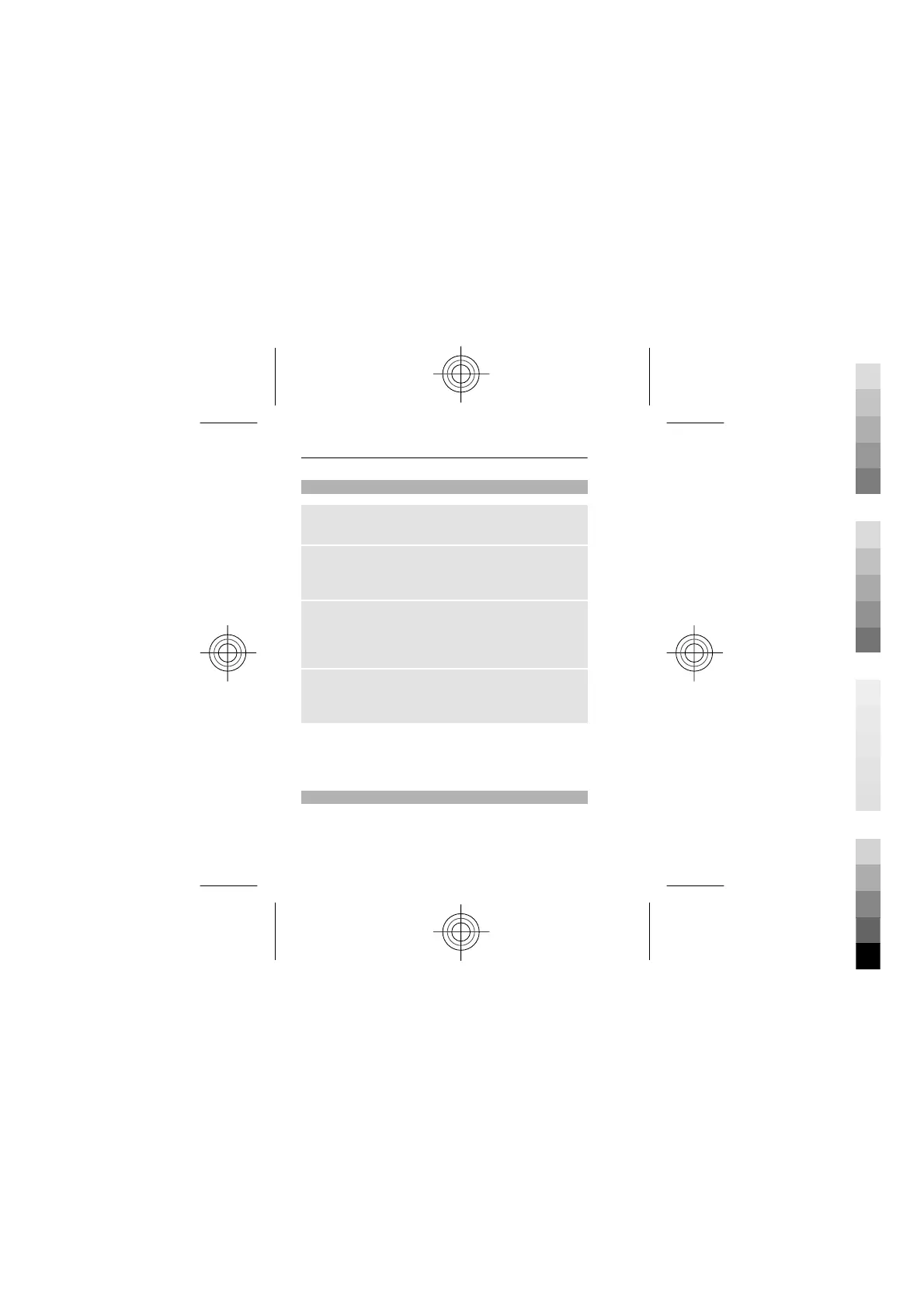Keypad lock
To prevent accidental keypresses, select Menu, and
press * within 3.5 seconds to lock the keypad.
To unlock the keypad, select Unlock, and press *
within 1.5 seconds. If the security keyguard is
activated, enter the security code when requested.
To set the keypad to lock automatically after a
defined length of time when the device is not being
used, select Menu > Settings > Phone >
Automatic keyguard > On.
To answer a call when the keypad is locked, press
the call key. When you end or reject a call, the keypad
locks automatically.
When the device or keypad is locked, calls may be
possible to the official emergency number
programmed into your device.
Use your device without a SIM card
Some features of your device may be used without
inserting a SIM card, such as games. Features that
are unavailable in the offline profile cannot be
selected in menus.
18 English
Cyan
Magenta
Yellow
Black
