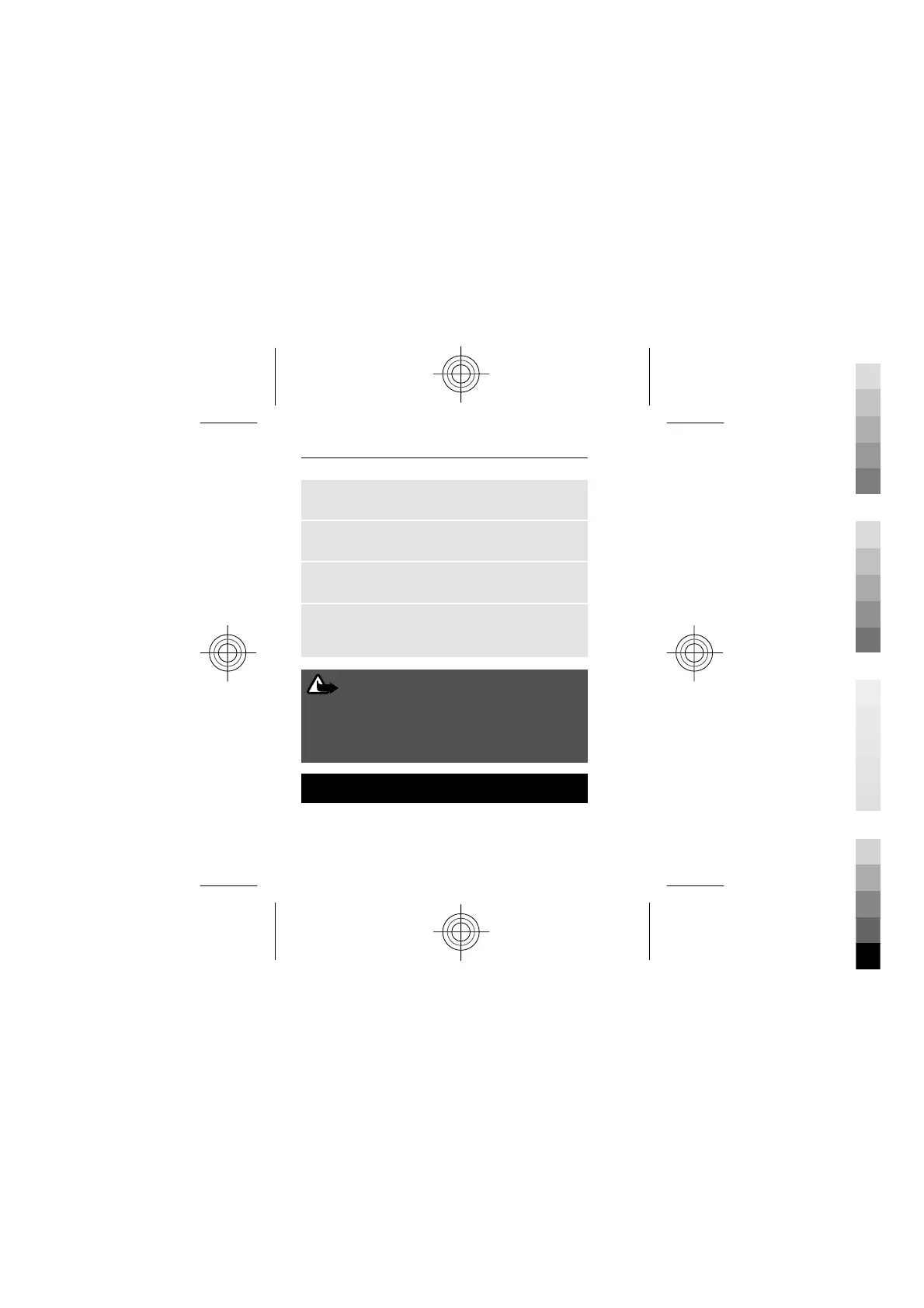Change the volume
Scroll up or down.
Close the radio
Press the end key.
Set the radio to play in the background
Select Hide.
Close the radio when it is playing in the
background
Press and hold the end key.
Warning:
Continuous exposure to high volume may damage
your hearing. Listen to music at a moderate level,
and do not hold the device near your ear when the
loudspeaker is in use.
Call log
To view the information on your calls, messages,
data, and synchronization, select Menu > Log and
from the available options.
36 English
Cyan
Magenta
Yellow
Black
