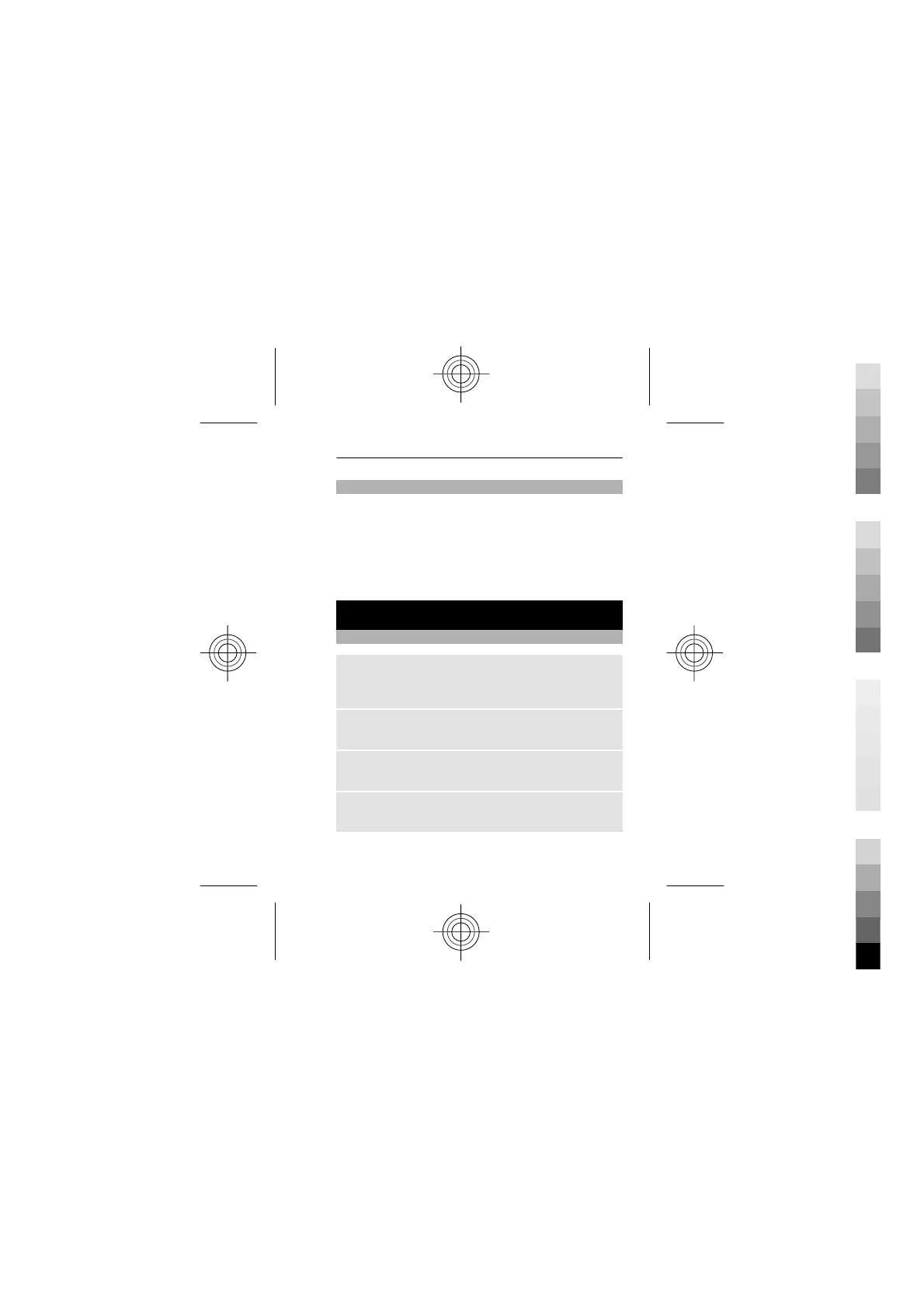Applications running in background
Leaving applications running in the background
increases the demand on battery power and reduces
the battery life.
Applications that usually run in the background are,
for example, the Radio and Music player
applications.
Calls
Make and answer a call
Make a call
Enter the phone number, including the country and
area code if necessary, and press the call key.
Answer an incoming call
Press the call key.
Reject a call
Press the end key.
Adjust the volume
During a phone call, scroll up or down.
English 19
Cyan
Magenta
Yellow
Black
