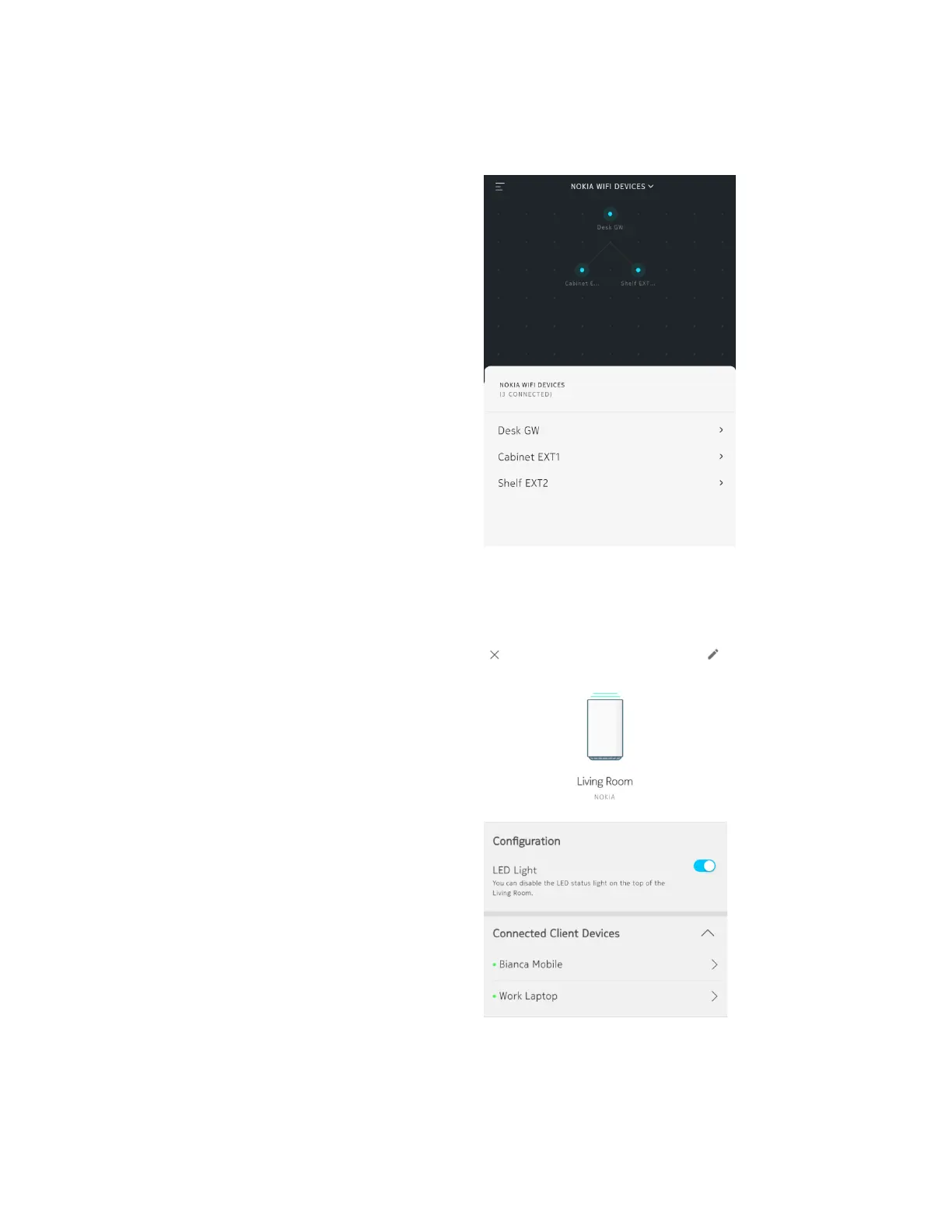Nokia WiFi devices on your network
To view Nokia WiFi devices on your network:
• From the top of the Home screen, tap the
Client Devices drop-down menu
• Select Nokia WiFi Devices
What you see changes from the heat map to a
tree view of the Nokia WiFi devices that
currently comprise your network.
Below the tree view, there also is a list view
that shows connected Nokia WiFi devices.
View Nokia WiFi device details
From the Nokia WiFi device list, tap the device
you wish to view. At top of the screen, you see
the device name.
The Nokia WiFi device's LED status is also
shown.
CONFIGURATION
LED Light Enabled by default, selecting this
option turns off the LED on top of the Nokia
WiFi device
CONNECTED CLIENT DEVICES
A list of the client devices that currently are
connected to this Nokia WiFi device. In this
case, the devices are
Bianca Mobile
and
Work
Laptop
.
You may tap a client device to view its details.