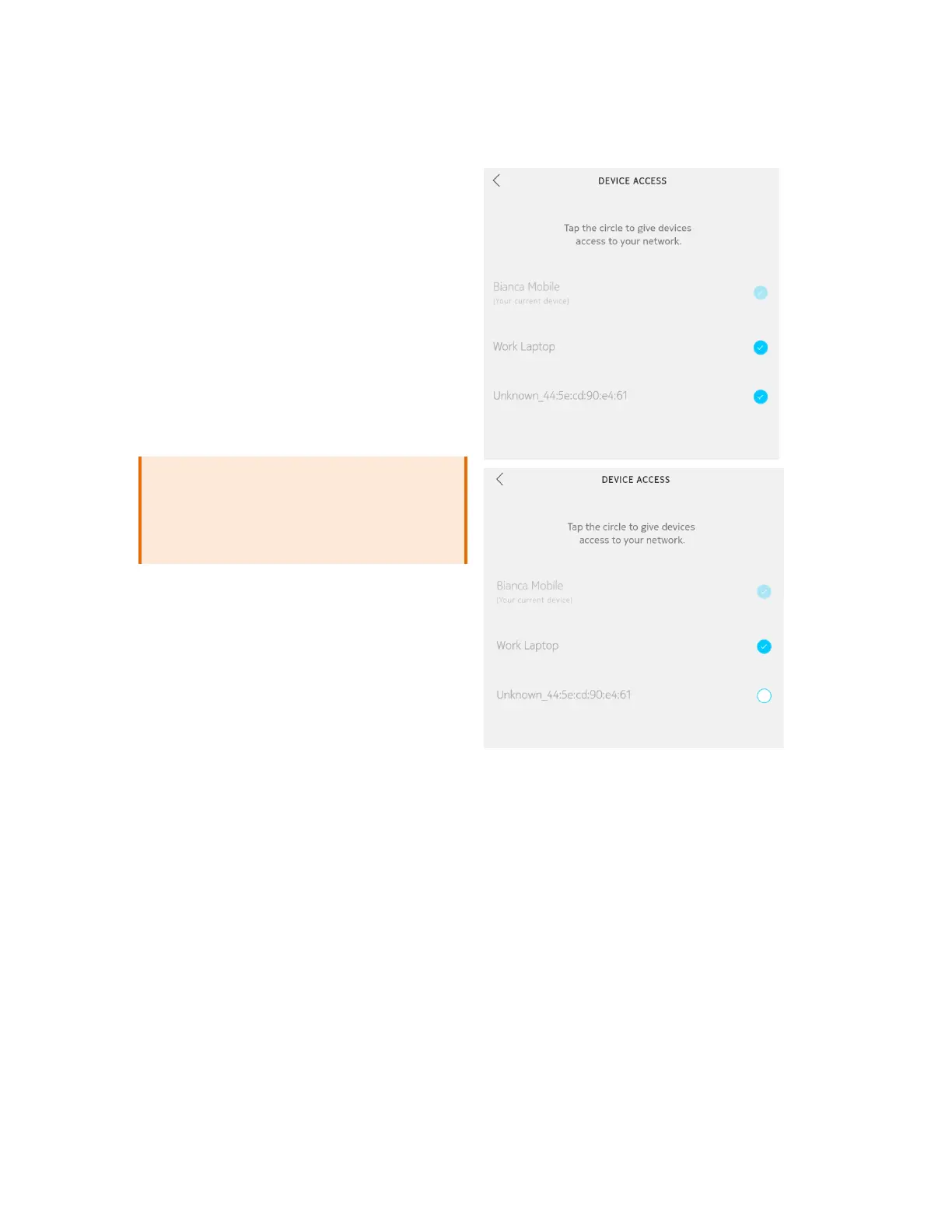Parental controls allow you to manage which
client devices can access the internet.
• From the Settings menu, tap the Device
Access pane
You see the client devices connected to
your Nokia WiFi, and they are all afforded
access by default
• To deny a client device access, tap the
radio button next to its name
After a moment, the device's radio button
turns white, indicating it can no longer access
your Nokia WiFi.
Confirm this from the Home screen, where the
disallowed device is shown as
Offline
and is
grayed out.