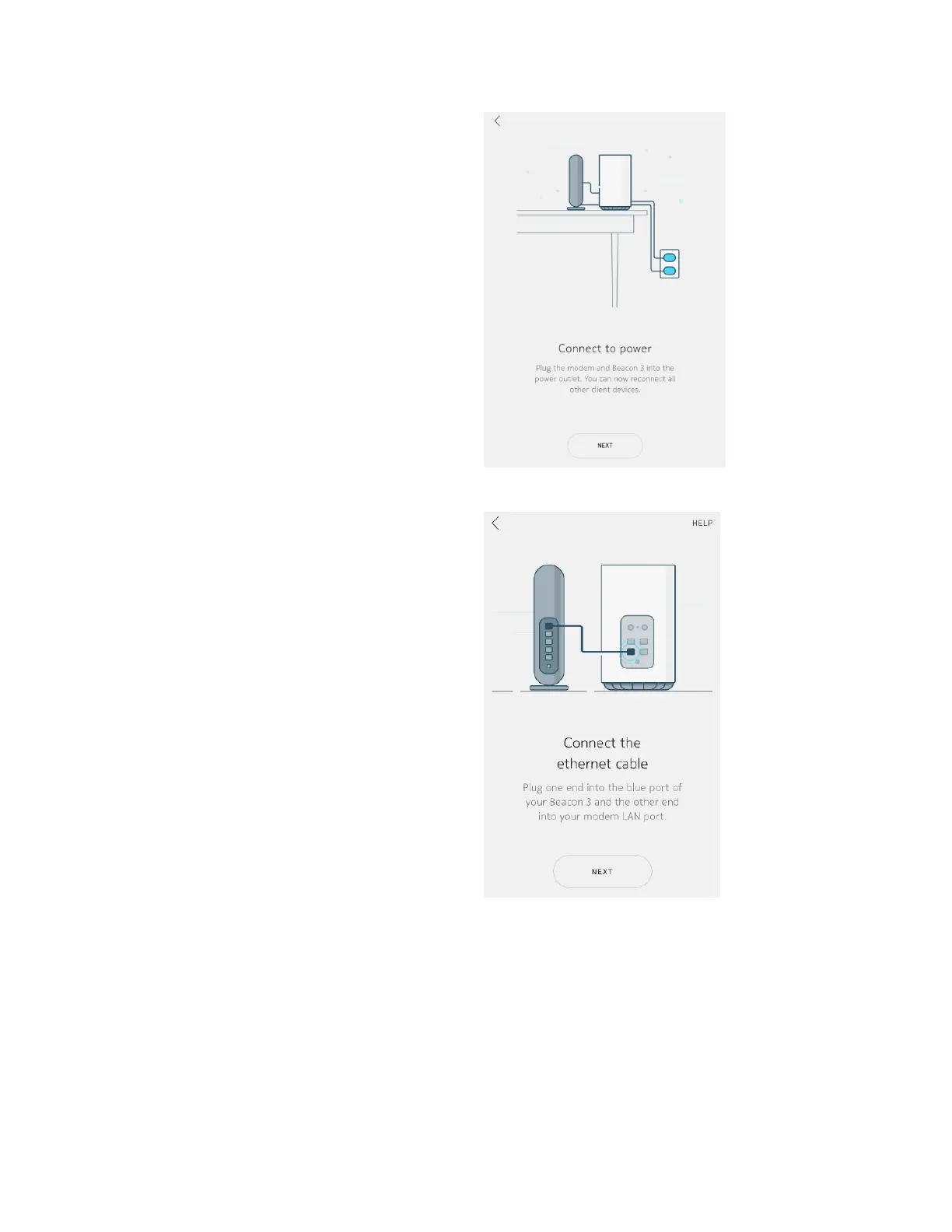Connect Power
• Connect your Beacon to power by plugging
it into a wall outlet
• Ensure your modem or router is also
connected to power
• If you have wired client devices, you may
connect them to the Beacon's LAN ports
• Tap Next
For details about modems and routers, tap
More about modems and routers
Connect Ethernet
• Plug one end of the provided Ethernet
cable into the blue port on your Beacon
• Plug the other end of the cable into a LAN
port on your modem
• Tap Next
