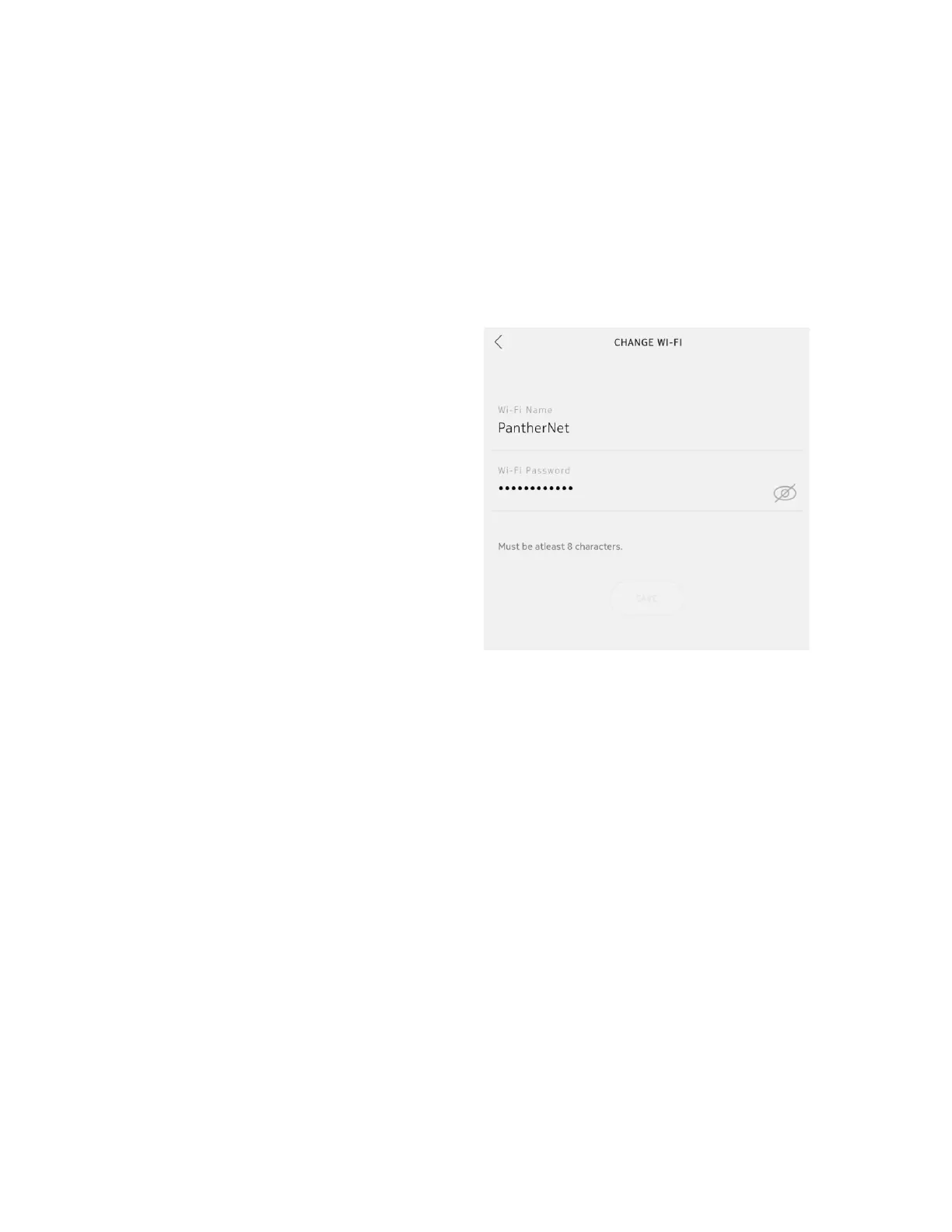You can change the name and password of
your Nokia WiFi network
• From the Network portion of the Settings
screen, tap Change WiFi
You see the values you chose during Nokia
WiFi setup
• Tap the WiFi Name field; this enables the
keyboard
Enter the new WiFi name
• Tap the WiFi Password field and enter the
new WiFi password
• Once you change either value, the Save
button is enabled; tap Save
You see the message
You will experience a
brief WiFi disconnection and reconnection
• Tap OK
You see the message
Configuring the changes
and then the message
Saved successfully
