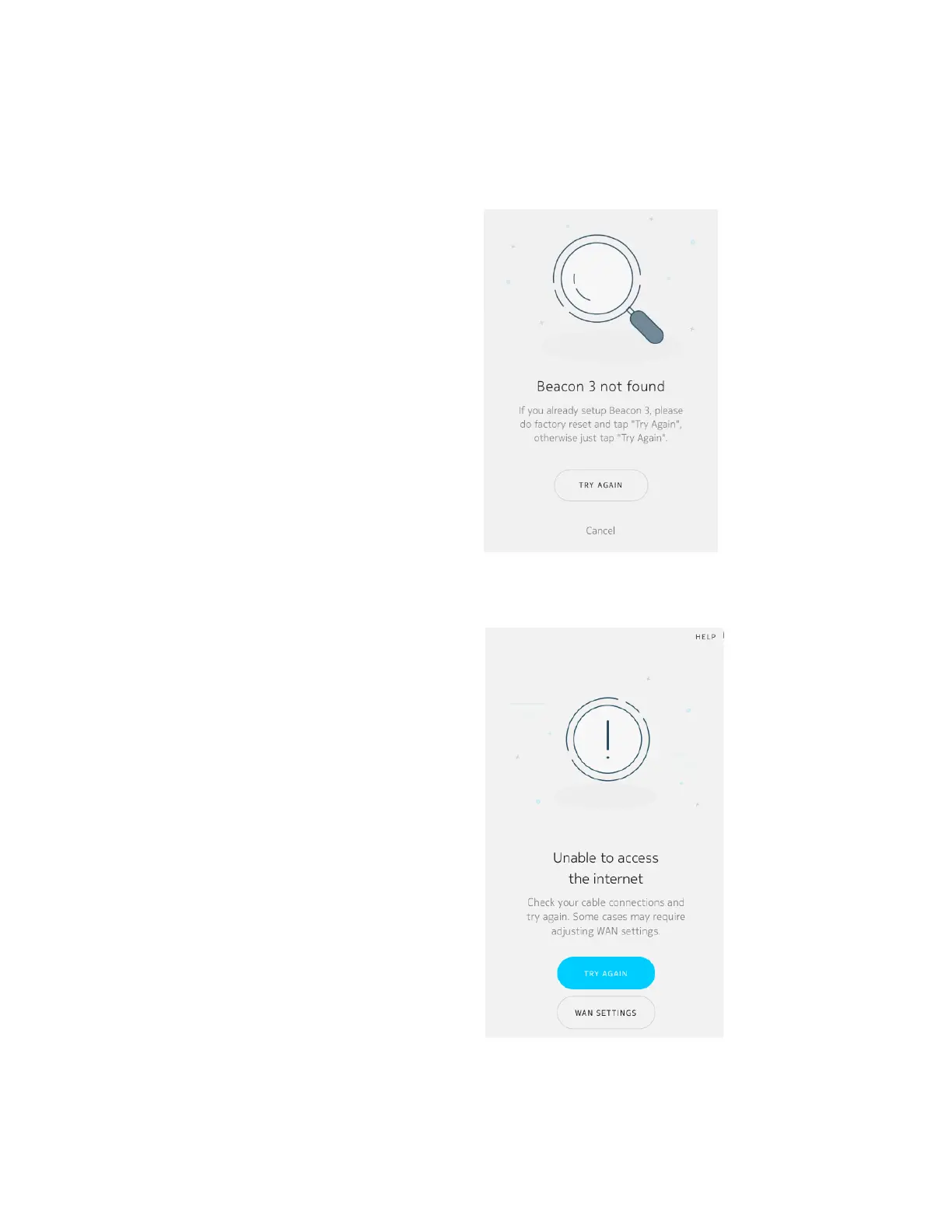During setup of Nokia WiFi and when adding
Beacons, you may encounter the Beacon not
found message. This means the Nokia WiFi
app was unable to connect with the Beacon
you're trying to add to the network.
• Tap Try Again
• If you get the message again, your Beacon
LED should be solid red or solid blue-
green. Refer to "Understanding the LED
colors"
• If the Beacon still cannot be found, go to
"Factory reset a Nokia WiFi device"
Unable to access the Internet
During setup of Nokia WiFi, when looking for
your internet connection, you may encounter
the Unable to access the internet message.
This means the Nokia WiFi app was unable to
verify the existence of a live internet
connection.
• Check all cable connections and ensure
they are solid
• Tap Try Again
• If you get the message again, and you're
confident in the security of your cable
connections, tap WAN Settings
• Refer to the section "Network | WAN" for
further instruction
