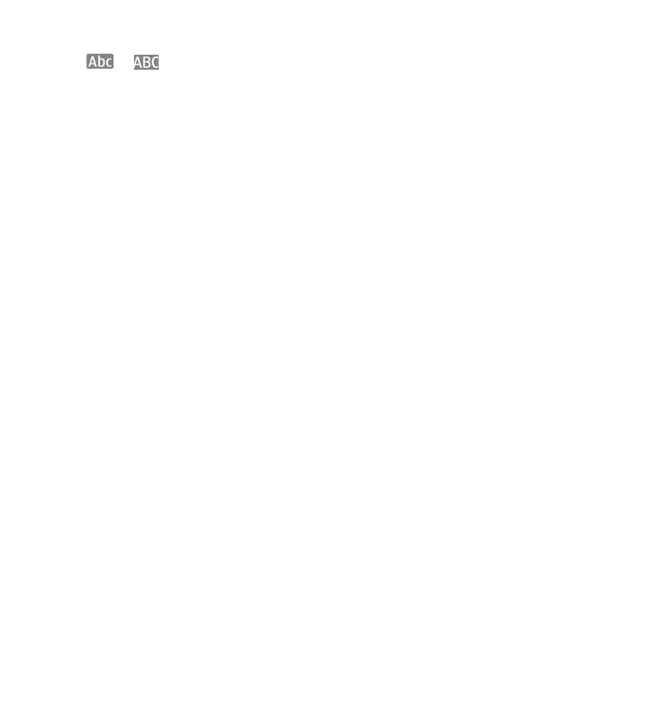Enter text
46
• or indicates the character case. To change the character case, press
the shift key (the arrow key between the function key and the Sym key).
• 1 # * indicates number mode. To switch between letter and number mode,
press the Function key. To enter more than one number, lock the number mode
by pressing the Function key twice.
• To insert symbols, press the Sym key.
• To set the language while entering text, select Options > Writing language.
For a complete list of instructions on entering text, select Options >
More > Writing instructions.
■ Predictive text input
To activate predictive text input, select Options > More > Prediction settings >
Prediction > On.
To activate or deactivate prediction while entering text, press and hold down the
Ctrl key and press the space bar.
To select the prediction input type, select Options > More > Prediction settings >
Prediction or Word completion and select On or Off.
■ Choose a writing language
When you compose a message, you can select the language that you wish to use to
enter text in screens. This selection is separate from your selection of the phone’s
display language and can only be made from a message composition screen. Once
you have selected a writing language, it is also used for creating or editing contacts
and other text input screens.
