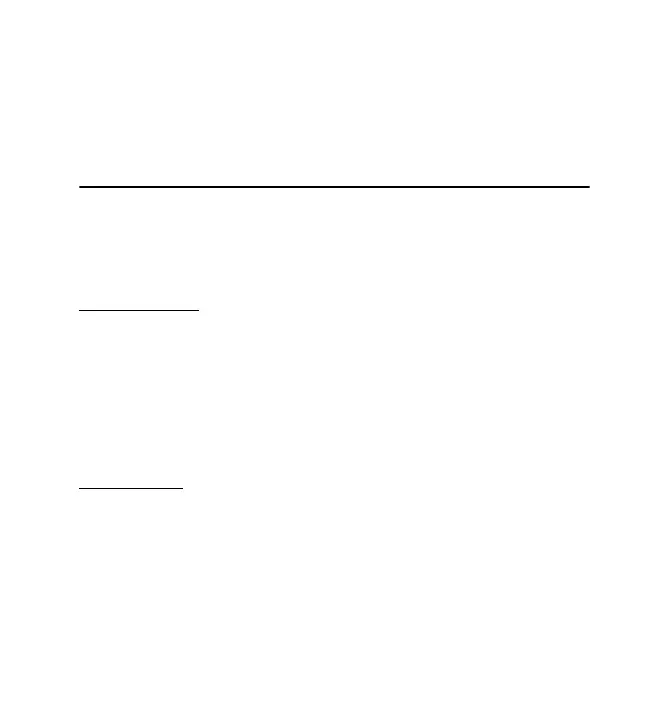Photos
59
• See your friends" status updates
• Post your own status updates
• Instantly share pictures you take with the camera
16. Photos
■ Capture images and record video clips
Your device supports an image capture resolution of 640x480 pixels.
Camera mode
Use the still image function — Select Menu > Photos > Camera.
Zoom in or out — Scroll up or down.
Capture an image — Select Capture.
Set the preview mode and time — Select Options > Settings > Photo preview time.
Activate the self-timer— Select Options and the desired option.
Video mode
Use the video function — Select Menu > Photos > Video camera.
Start recording a video clip — Select Record.
Switch between camera and video mode — In camera or video mode, scroll
left or right.
