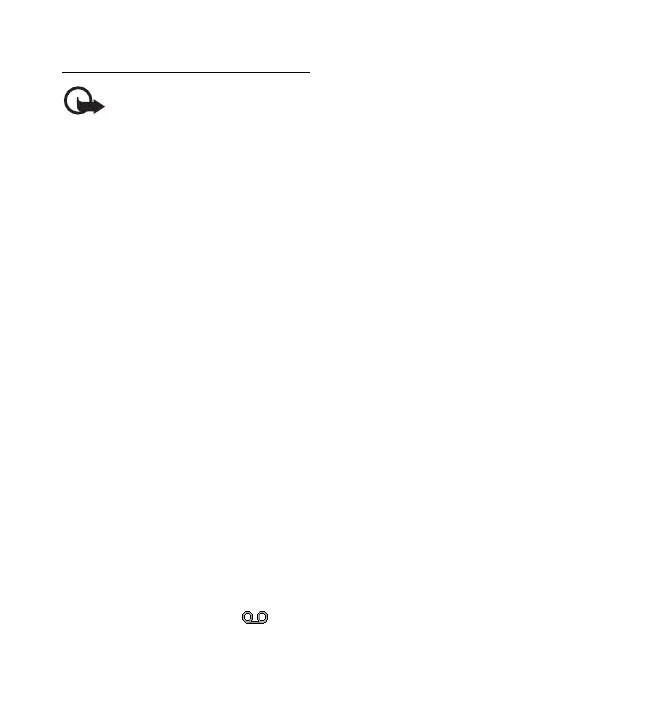Messaging
50
Read and reply to a message
Important: Exercise caution when opening messages. Messages may
contain malicious software or otherwise be harmful to your device or PC.
A notification is displayed when you receive a message. To read the message, select
View. If more than one message was received, to read a message, open the message
from the Conversations folder.
To send a reply, select Reply.
■ SIM card messages
SIM card messages are text messages that are saved to your SIM card. You can
copy or move those messages to the device memory, but not vice versa. Received
messages are saved to the device memory.
To read SIM card messages, select Menu > Messaging > Options >
SIM Card messages.
■ Voice mail
If you subscribe to voice mail (network service), you can access the service through
a voice mail number supplied by your service provider. The number may appear in
your contacts list during the activation process. If not, you need to save this
number to your device. When you receive a voice message, a tone sounds, a
notification is displayed, or both. If you receive more than one message, your
device displays the number of messages received.
To call your voice mailbox, in the home screen, press and hold 1, or select Menu >
Messaging > Voice mail > Listen to voice mails. To enter, find, or edit your voice
mailbox number, select Voice mailbox number.
If supported by the network, indicates new voice messages. To call your voice
mailbox number, select Listen.
