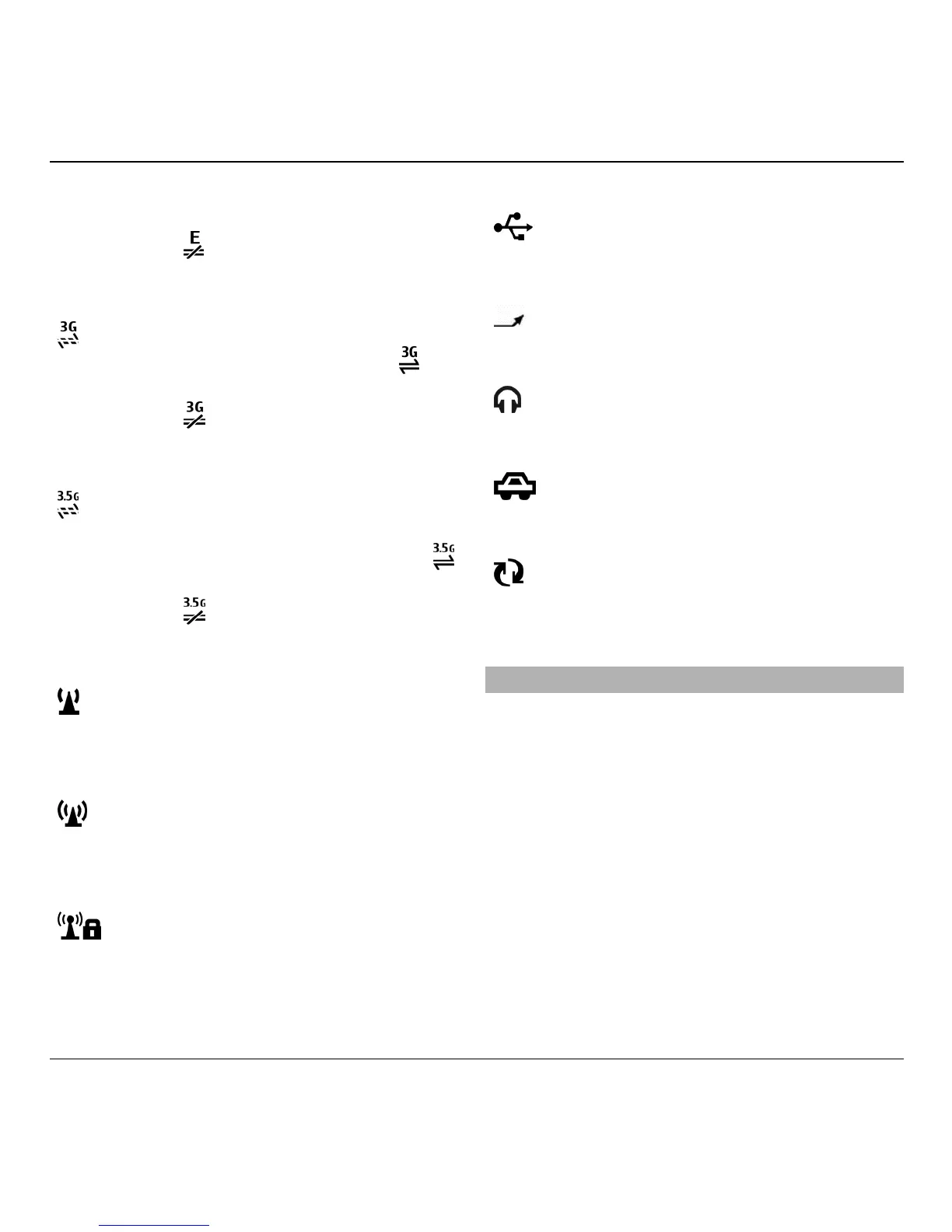indicates that the connection is
active.
indicates that the
connection is on hold.
A 3G packet data connection is
available (network service).
indicates that the connection is
active.
indicates that the
connection is on hold.
HSDPA/HSUPA is supported and
available (network service). The
icon may vary between regions.
indicates that the connection is
active.
indicates that the
connection is on hold.
You have set the device to scan for
wireless LANs (WLAN), and a WLAN
is available.
A WLAN connection is active in a
network that does not have
encryption.
A WLAN connection is active in a
network that has encryption.
Your device is connected to a
computer with a USB data cable.
All calls are forwarded to another
number.
A headset is connected to the
device.
A hands-free car kit is connected
to the device.
Your device is synchronising.
Other indicators may also be displayed.
Write text
The available input methods may vary.
Your device 23
© 2010 Nokia. All rights reserved.
