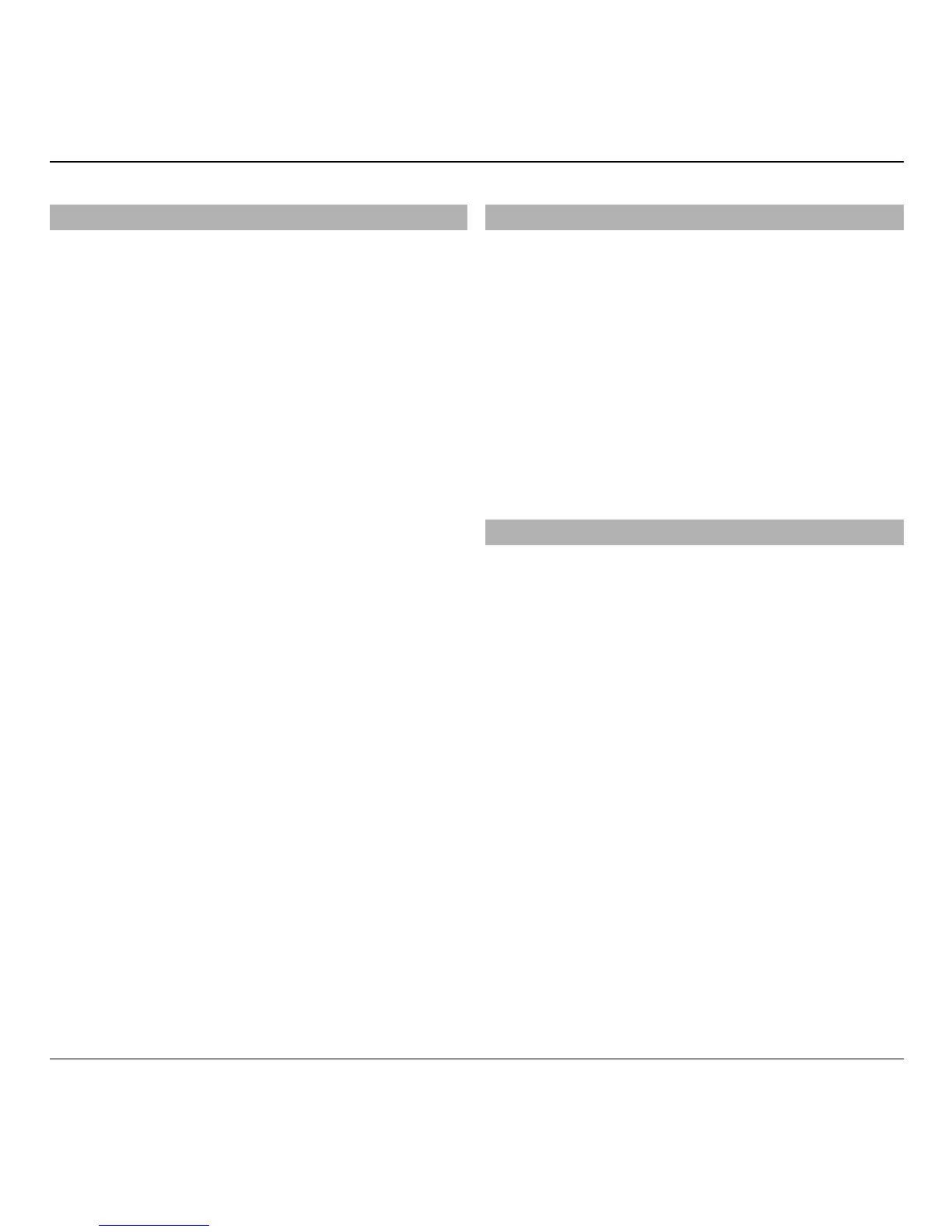Network services
To use the device you must have service
from a wireless service provider. Some
features are not available on all
networks; other features may require
that you make specific arrangements
with your service provider to use them.
Network services involve transmission
of data. Check with your service provider
for details about fees in your home
network and when roaming on other
networks. Your service provider can
explain what charges will apply. Some
networks may have limitations that
affect how you can use some features of
this device requiring network support
such as support for specific technologies
like WAP 2.0 protocols (HTTP and SSL)
that run on TCP/IP protocols and
language-dependent characters.
Your service provider may have
requested that certain features be
disabled or not activated in your device.
If so, these features will not appear on
your device menu. Your device may also
have customized items such as menu
names, menu order, and icons.
Shared memory
The following features in this device
may share memory: multimedia
messaging (MMS), e-mail application,
instant messaging, for example. Use of
one or more of these features may
reduce the memory available for the
remaining features. If your device
displays a message that the memory is
full, delete some of the information
stored in the shared memory.
About Digital Rights Management
When using this device, obey all laws
and respect local customs, privacy and
legitimate rights of others, including
copyrights. Copyright protection may
prevent you from copying, modifying, or
transferring images, music, and other
content.
Content owners may use different types
of digital rights management (DRM)
technologies to protect their
intellectual property, including
copyrights. This device uses various
types of DRM software to access DRM-
protected content. With this device you
can access content protected with
WMDRM 10 and OMA DRM 2.0. If certain
DRM software fails to protect the
Safety 7
© 2010 Nokia. All rights reserved.
