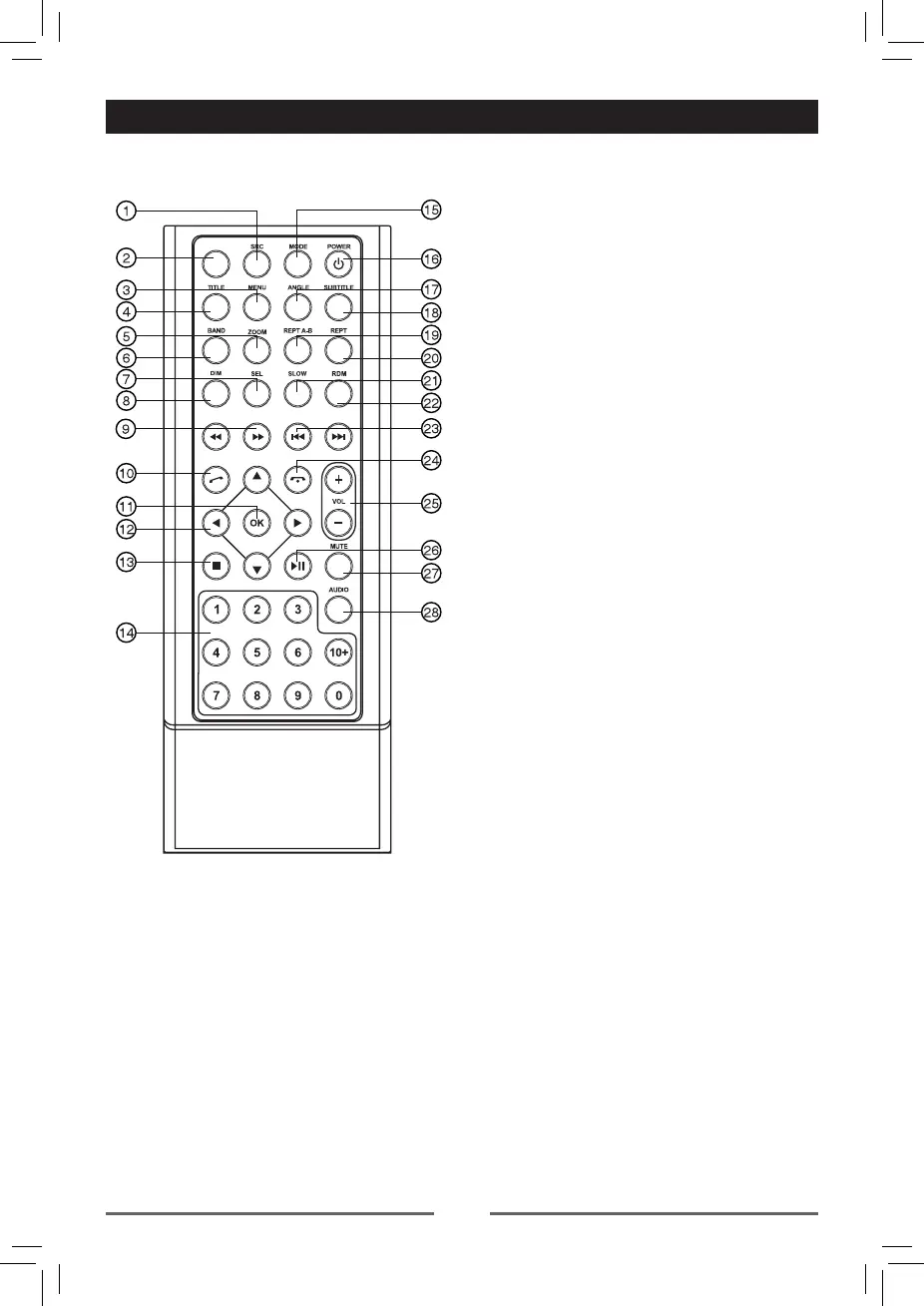153
Before Using
Remote Control
1. Select playing mode
2. Eject the disc
3. Enter the main menu of the disc
4. Enter the title menu of the disc
5. Zoom in /out on an image
6. Select radio band
7. EQ setting
8. Dimmer adjustment
9. Fast reverse/forward playback
10. Dial/Receive call
11. Enter
12. Menu cursor
13. Stop/Return
14. Digit area
15. Enter Source Menu
16. Power on/off
17. Playback disc in different angle for a scene
18. DVD language selection for subtitle
19. Setup to repeat playback from time
frame A to time frame B
20. Repeat playback of current chapter
21. Slow playback
22. Play all chapter in random order
23. - Radio tune
- Track skip / seek
24. Hang up
25. Increase/Decrease volume
26. Pause playback/Start playback
27. Toggle on/off audio output
28. Change the audio language for disc playback
EJECT