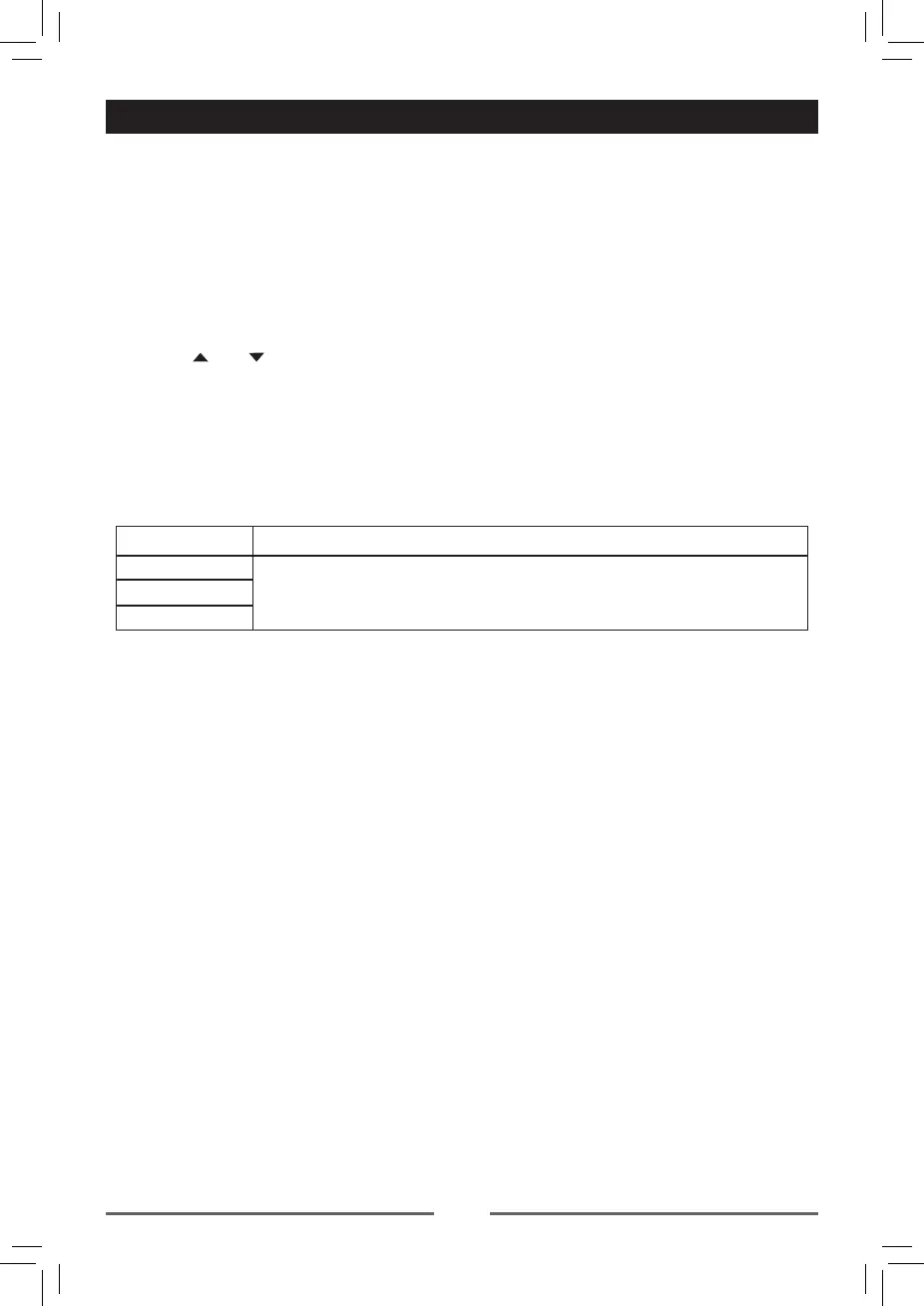170
Adjust Volume Settings
You can set different volume for different modes.
1. Touch [Volume].
The volume setting sub-menu is displayed.
2. Touch on a source.
∙ [Media]
∙ [Radio]
∙ [Bluetooth]
∙ [AV-IN1]
∙ [AV-IN2]
3. Touch [
] or [ ] to assign value: 0 to 12.
When switches to the source, the volume increases automatically.
4. Touch the upper left corner of the screen to exit.
Adjust Reset Settings
1. Touch [Reset].
2. Touch an option repeatedly to select.
3. Touch the upper left corner of the screen to exit.
Language settings Description
Reset Factory
Touch to restore to default settings.
Reset Volume
Reset Video
Settings