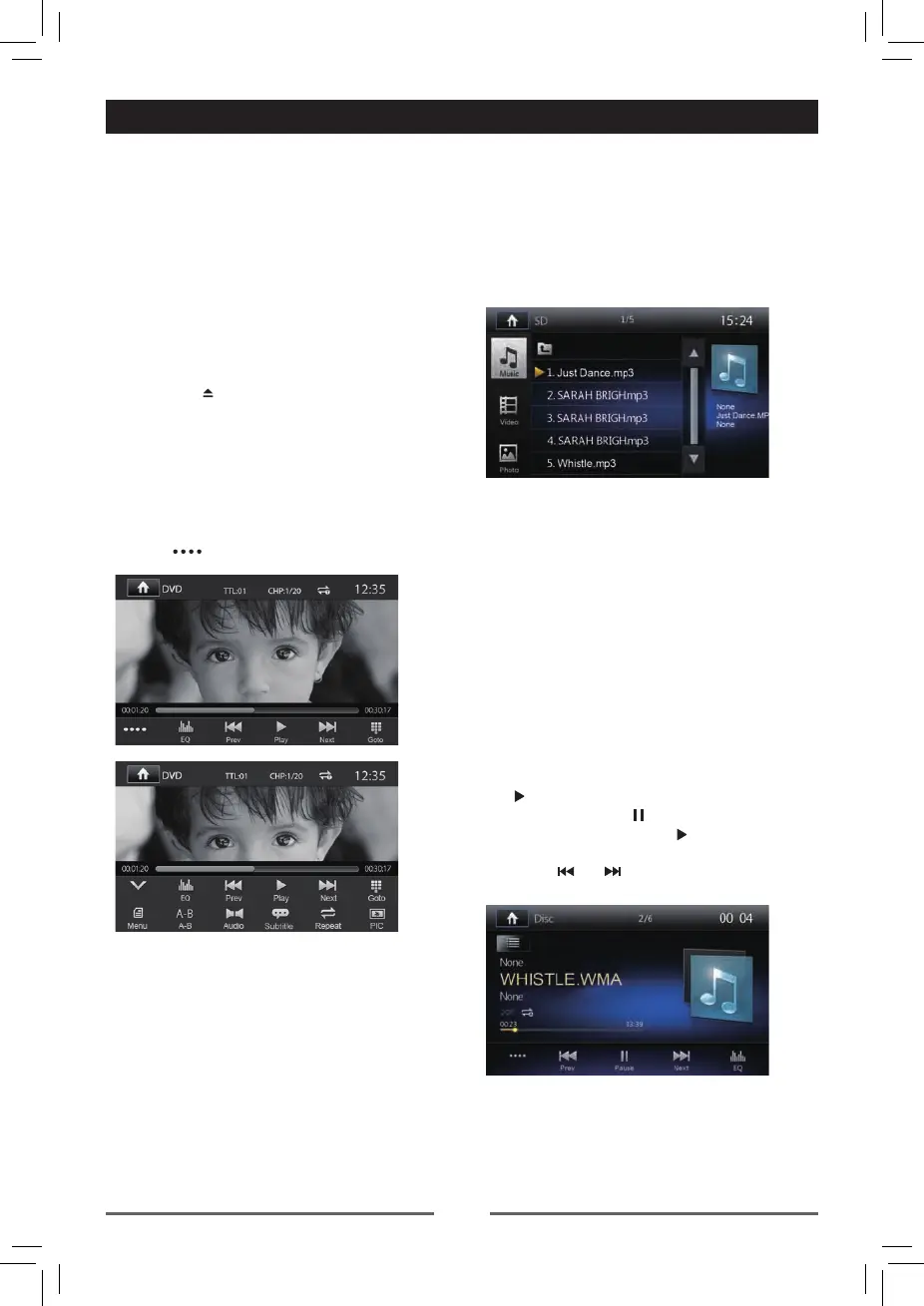161
Playback Mode
Load a Disc
You can play video, audio or images stored
on the following discs:
• DVD Video, DVD-R, DVD-RW
• VCD
• Audio CD, CD-R, CD-RW
Note:
Ensure that the disc contains playable
content.
Eject a Disc
Press the [ ] button on the front panel to
eject the disc. When the disc is ejected, the
unit switches to the previous source.
Controlling Playback
To access the on-screen controls, touch the
screen anywhere except for the upper left
corner, and touch again to cancel display.
Touch [
] to view all function icons.
Connect a USB Device
1. Open the USB door.
2. Insert the USB device to the connector.
Remove a USB Device
1. Select other source on the main menu.
2. Remove the USB device.
Insert/Remove a SD Card
• Insert
1. Open SD card cover.
2. Insert the SD card into the SD card slot.
Play starts automatically.
• Remove
1. Select other source on the main menu.
2. Press the card unit you hear a click sound.
3. Press the SD card to remove it
。
Play/Pause
1. Once a disc, USB or SD card is inserted,
play starts automatically.
For DVD movie, if a menu appears, press
[ ] to start play.
2. To pause, touch [ ].
To resume play, touch [ ].
3. Skip to previous / next track / chapter,
press [ ] / [ ] icon.