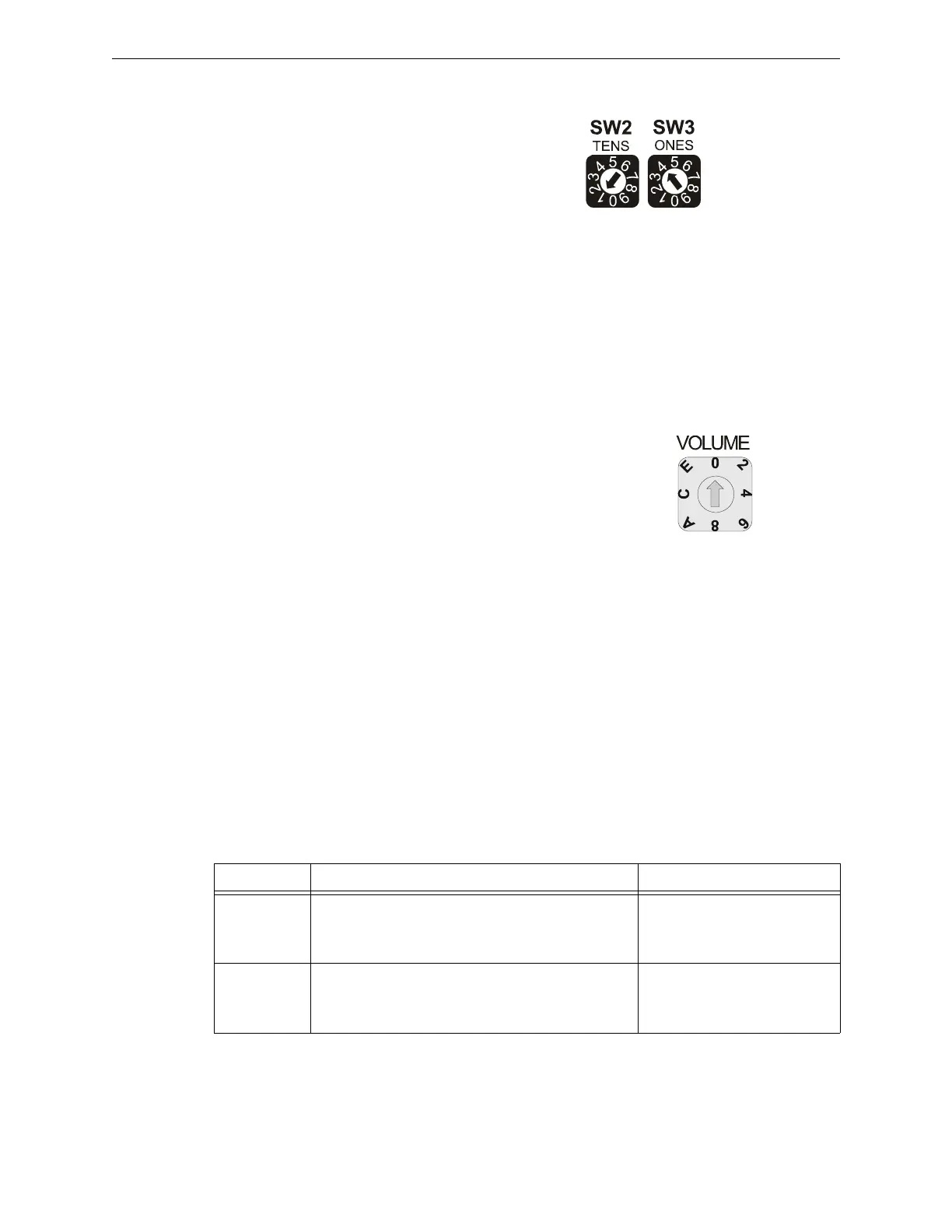DAA2 & DAX — P/N 53265:A1 8/24/2011 121
Programming DAA Digital Audio Amplifiers
Address Switches
A maximum of 32 DAAs may be
connected to one DVC. Each
DAA (or other DAL device) must
have its own address so the events
it generates can be distinguished
from those of other DAL devices,
for unique routing of messages
and sounds, and for speaker circuit
control. Address switches SW2
(tens) and SW3 (ones) are used to address the DAA. Refer to Figure C.37 for an illustration of
addess settings and to Figure C.3 on page 95 for the location of the switches.
Addresses one (1) through 32 may be used for digital communication. Address 00 and addresses
above 32 will generate a DAA trouble.
The default address setting for the DAA as it arrives from the factory is 00.
Volume Control
A rotary switch (SW7) is supplied to adjust the
volume for local background music from the AUXA
input.
The default volume setting for the DAA as it arrives
from the factory is 0 (Low). Turning the arrow
counter-clockwise to increase the volume.
Refer to Figure C.3 on page 95 for the location of this
control.
C.4 Programming
The DAA is programmed through VeriFire Tools. Refer to the programming section in the DVC
Digital Voice Command manual as well as the VeriFire Tools CD and Help file for information on
how to create, prioritize and download audio messages, create system equations for message
distribution, and set system parameters.
C.5 Operation
C.5.1 Pushbutton Controls
Table C.5 summarizes the functions of each pushbutton control.
Table C.5 Pushbutton Controls
Figure C.37 DAA Address Switches
DAA Address set to 14
The SW2 arrow
points to one
(1). Tens switch
set to one (1).
The SW3 arrow
points to four (4).
Ones switch set
to four (4).
DAA Addrswtchs.wmf
Figure C.38 DAA Volume Control
DAA volctlSW7.wmf
Pushbutton Function When to use
F1 Silences speaker circuits 1 through 4. This
pushbutton is enabled by the DAA when there is a
communication loss with the DVC.
To turn off speaker outputs on
speaker circuits 1 through 4.
F2 Clears local signal silences and reinitializes the
amplifier if it turned off due to overcurrent
protection.
After causes of DAA trouble
messages have been
cleared.