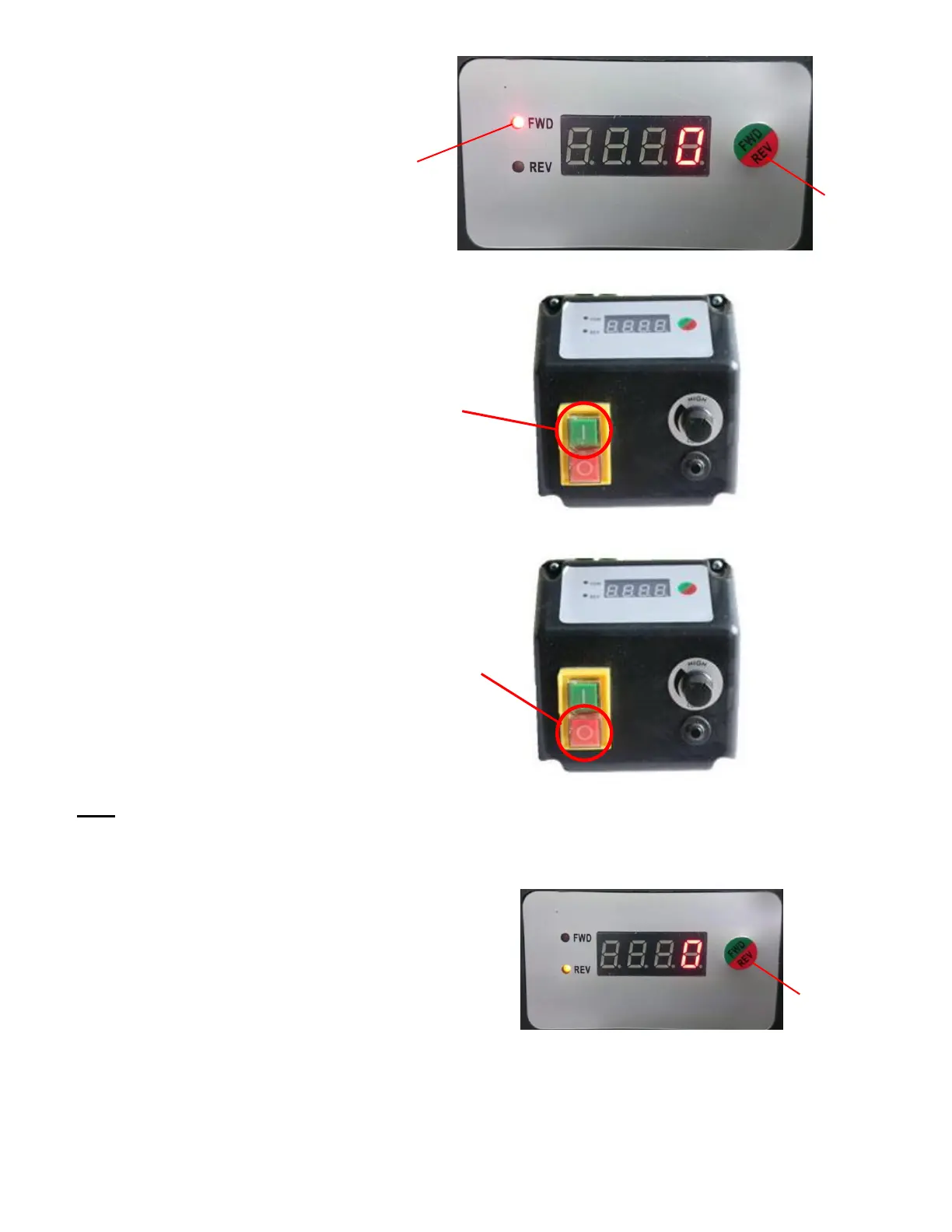Press the <FWD/ REV> key once and the
LED light will become solidly lit.
Press the green <ON> button located on
the lower half of the lathe control panel
when the LED light is solid lit to start the
motor.
Press the red <OFF> button to turn the
motor off while running.
➢ Note: The lathe motor will not turn on when the <ON> button is pressed while the LED light
is flashing however, the motor will start immediately after the <FWD/ REV> key is pressed.
Switching between Forward and Reverse Modes
The forward and reverse can be switched by
holding down the <FWD/ REV> key until the
LED light starts flashing on the alternative line.
Press the <FWD/ RED> key once before to
make the LED solidly lit before pressing the
<ON> button to start the lathe motor
LED solid lit after
pressing <FWD/ REV> key
Press to start the
motor when LED is lit
solid
Press to stop the
motor while running.