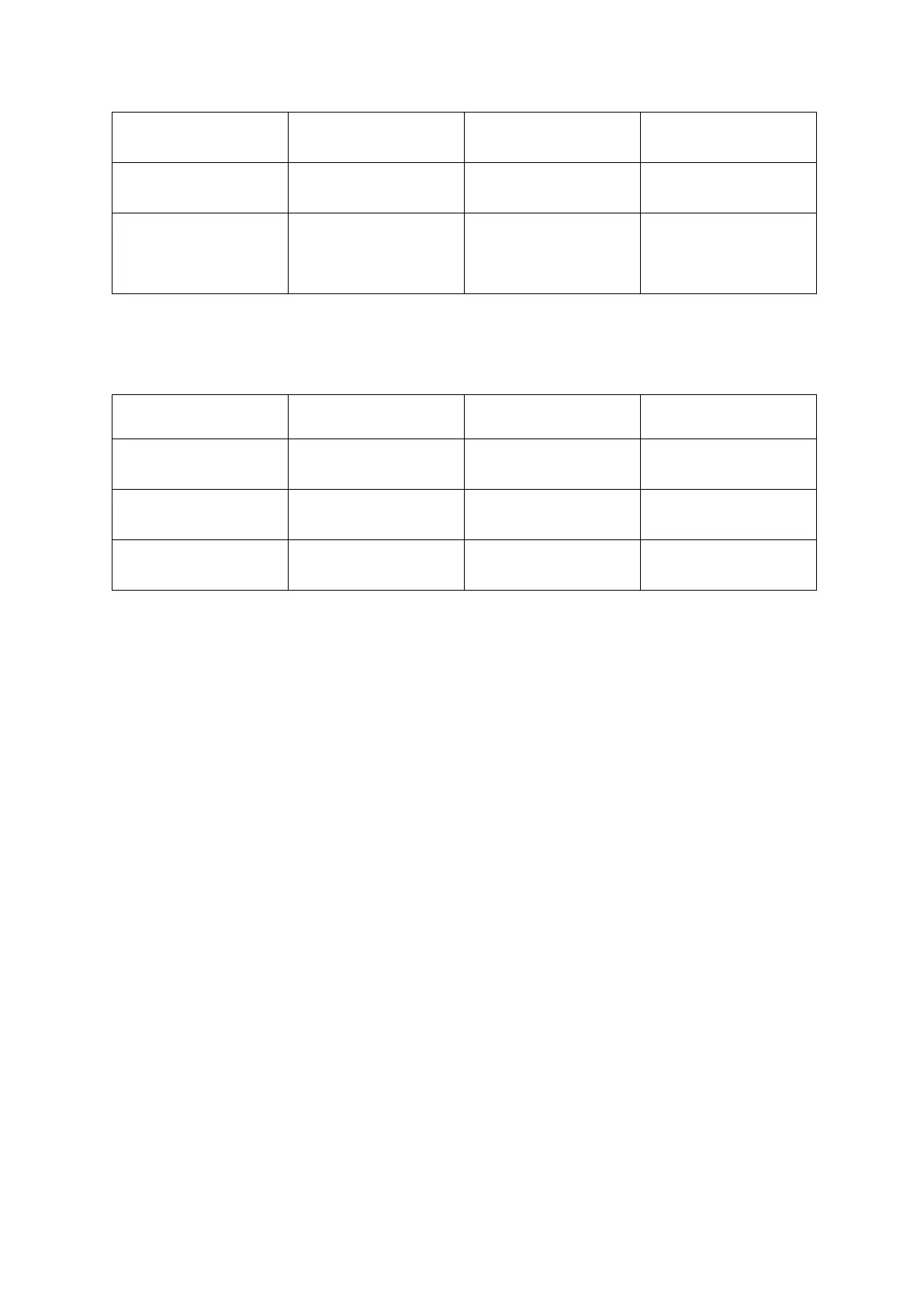Note that Aftertouch (either as polyphonic aftertouch or channel pressure depending on configuration)
is also sent on the appropriate channels (Channel 1 for Session, Channel 9 for Drum Rack).
These interactions are all available regardless of which layout is selected on the Launchpad Pro [MK3],
and the state set up by the MIDI events is preserved even when it is not visible (ie the Launchpad is not
on the corresponding layout).
DAW Faders
The DAW can use the DAW Fader layout to set up banks of faders. There are up to 8 faders on a
fader bank, which all share the same orientation (either horizontal or vertical), however each may be
configured individually to be either unipolar or bipolar.
