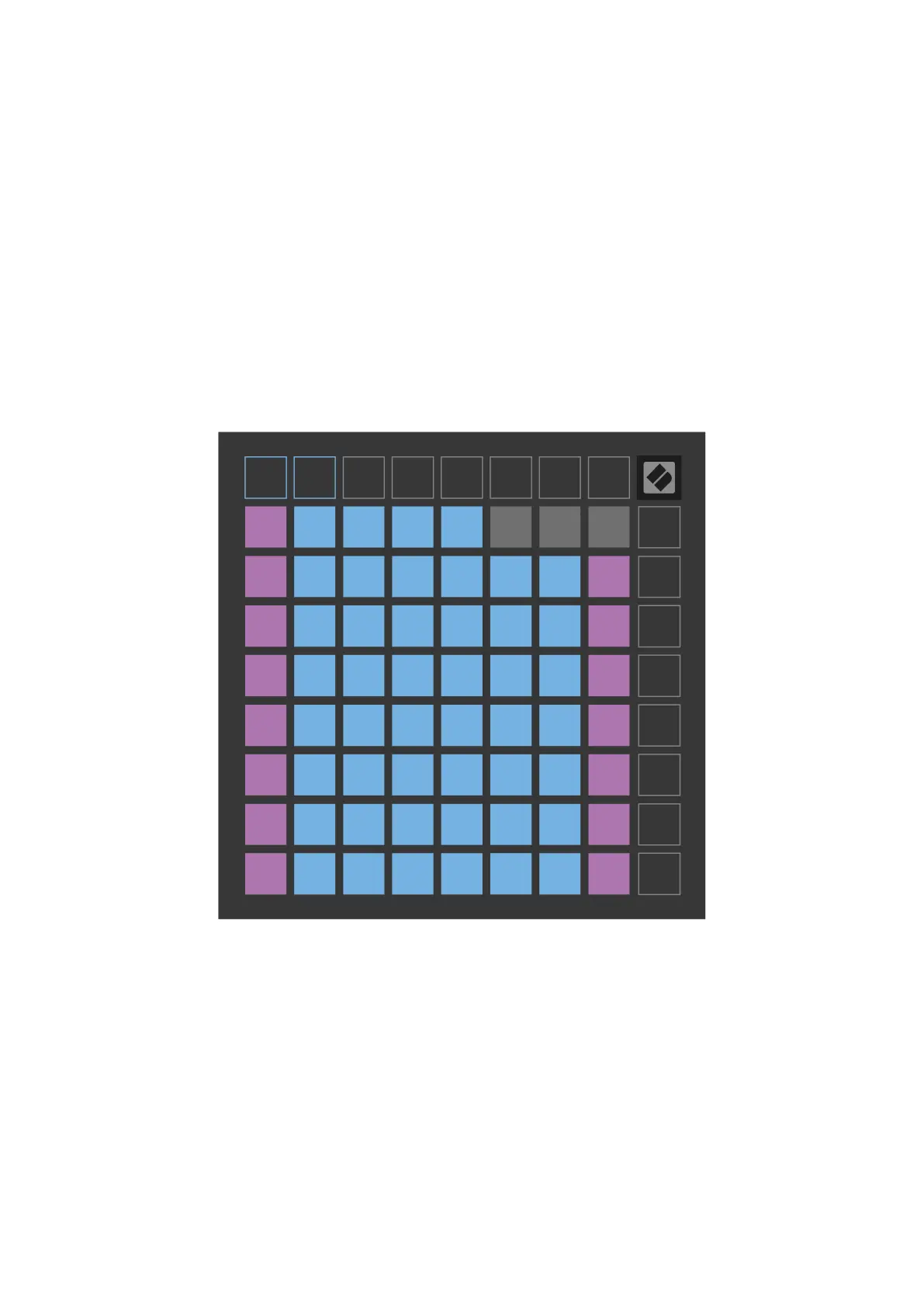Scale Mode
In Scale Mode, the Launchpad X, only displays notes in the current scale. This allows you to play freely without
ever going out of key.
As with Chromatic Mode, blue pads represent notes in the currently selected scale, while purple pads
represent the root of the scale. Here, blank pads show that no note exists at their location, as the pads
are outside the playable range. This out-of-range behaviour also applies to Chromatic Mode.
You can alter the layout of the scale mode in Note Mode settings, accessed by holding Note (see Note Mode
Settings [20] for details).
19
