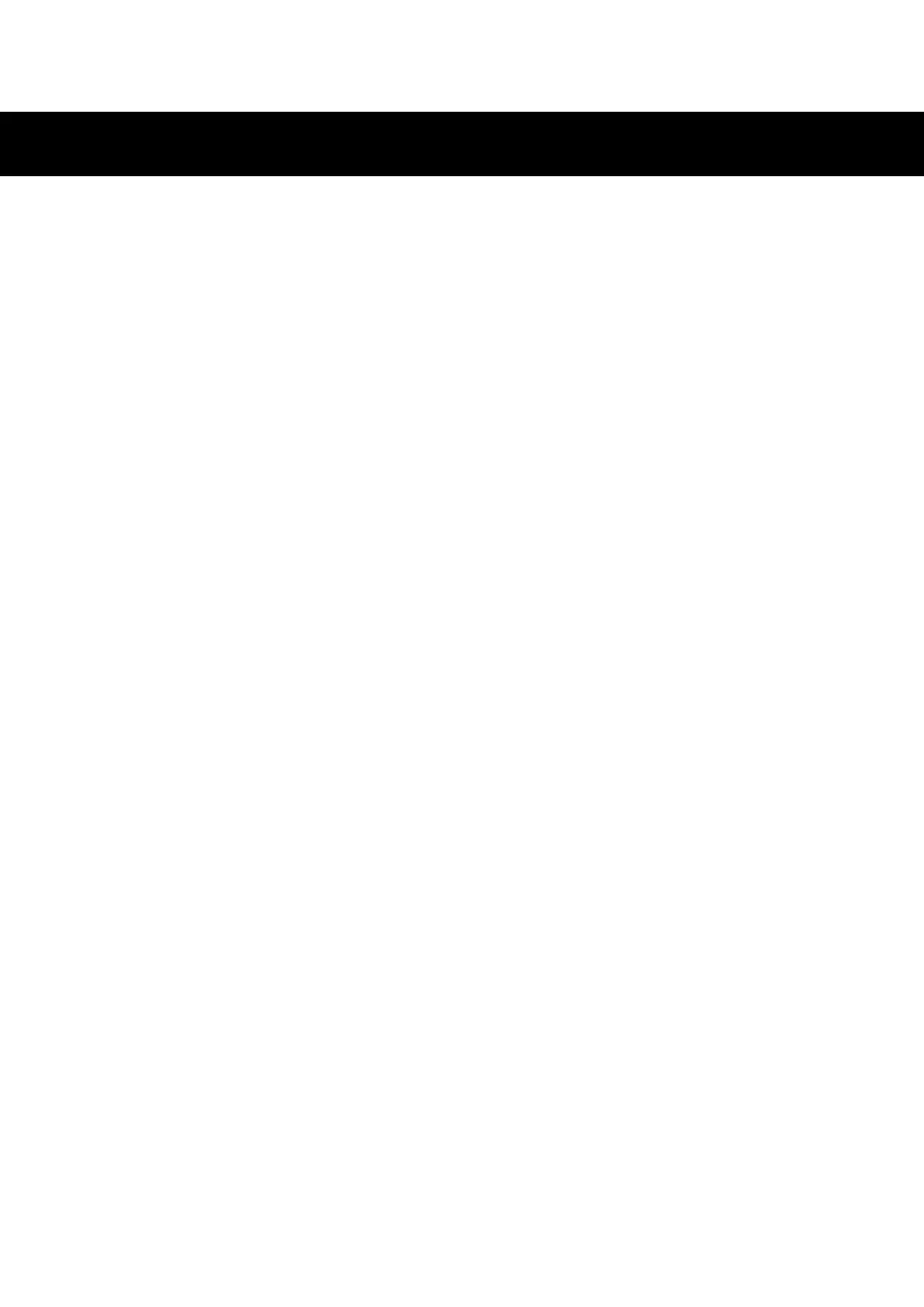Introduction
Launchpad X is our essential grid controller for Ableton Live. Launchpad X will accelerate your music
production and allow your live performances to become fast and tactile experiences.
Launchpad X makes launching clips in Ableton Live easy by bringing your Session View from the screen to
your fingertips in full RGB colour. Take music-making further and build tracks with Launchpad X by using the
powerful Note mode to lay down expressive beats and melodies with the velocity and pressure-sensitive pads.
This manual will help you understand every feature of your new grid controller and teach you how to take your
production and performance to the next level with Launchpad X.
Key Features
• An 8×8 grid of 64 RGB LED backlit pads.
• Velocity and pressure-sensitive pads for expressive performance of your instruments.
• Perform with Ableton Live by launching clips and scenes
• Capture MIDI and Record your playing in Ableton Live.
• Plug and Play - USB bus-powered
• Powerful and versatile modes: Session, Note and Four Custom Modes
• Ableton Live Mixer – control Volume, Pan and Sends per track
• Direct access to performance controls with Stop, Solo, Mute and Record Arm buttons
• Powerful music production soware included - Ableton Live Lite, as well as a range of high-quality
instruments & eects
• Endless possibilities for controlling your soware with Custom Modes
In the Box
• Launchpad X
• USB-C to USB-A cable
3
