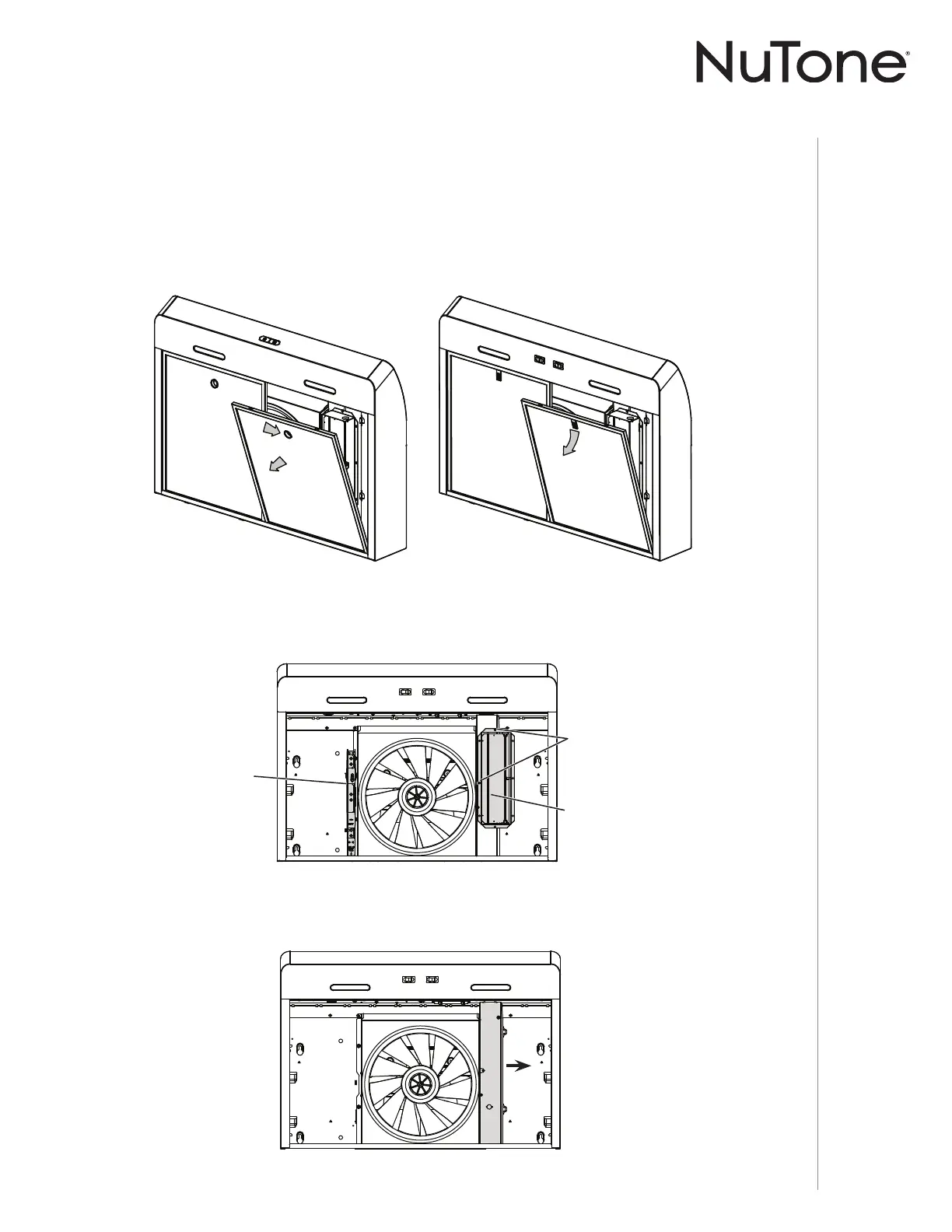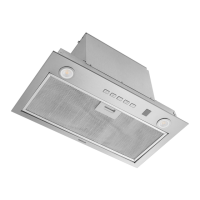INSTALLATION MANUAL
INSTALLATION
9
Prepare the Hood
1 ] If present, remove all protective polyfilm from the hood and/or parts.
2 ] Using the finger cup (AVDF1, AVSF1-2 Series) or the tab (AVSF1 Series), remove the grease
filters from the hood by pushing down and tilting filters out .
3 ] Remove the EZ1 brackets from inside the hood by cutting off the tie wrap. Remove both
screws holding damper assembly to hood. Remove parts bag (captured behind the damper
assembly). Remove damper assembly from inside the hood and keep the screws for further
use.
4 ] Remove the wiring cover (shaded part on illustration below) by sliding it out from the hood
and set it aside.
B
C
DAMPER
ASSEMBLY
SCREWS
EZ1
BRACKETS
NOTE: Since this manual covers many range hood models, some details in the following
illustrations may sligthly differ from your unit.
