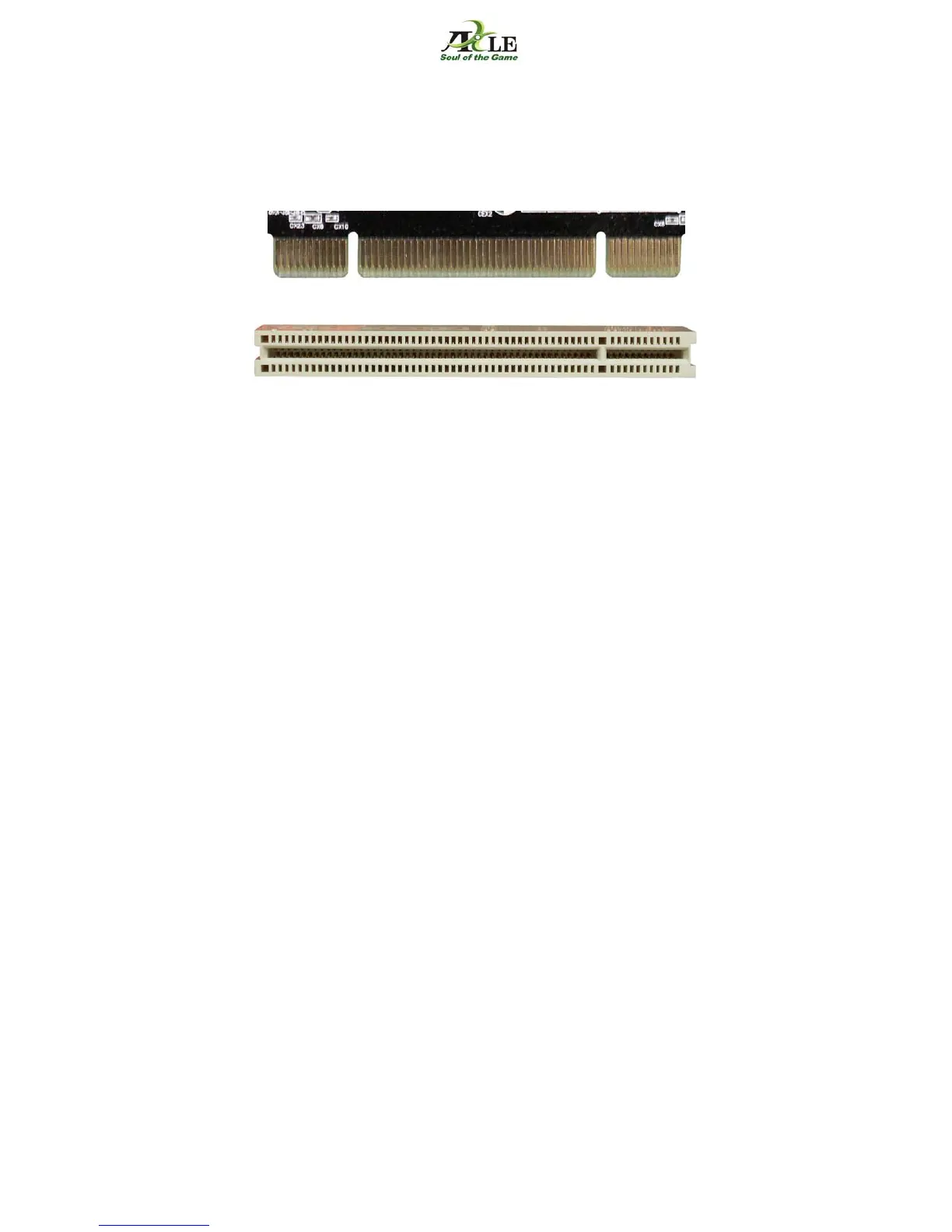- 15 -
Installation of a PCI graphic card
Instructions
Turn off your PC and disconnect all power supply. Open the computer case and locate the
PCI graphic card slot. To prevent shock, secure yourself with antistatic wrist strap.
Insert the graphic card
PCI-Connector (ill. 1)
PCI-Slot (ill. 2)
Convince yourselves that the structure of the slot (ill. 2) and the graphic card connector
agree (ill. 1). Insert the graphic card carefully and without force into the card location.
Please make sure that she is inserted completely.
Put two fingers to the backmost end of the graphic card and prove that the card fits
correctly into the AGP-Slot (ill. 2).
The most frequent source of error with the installation of the graphic card is that the graphic
card was not inserted correctly into the card slot.
Screw the graphic card to the back plate.
The data bandwidth of PCI graphic cards amounts up to 133MB/s.
