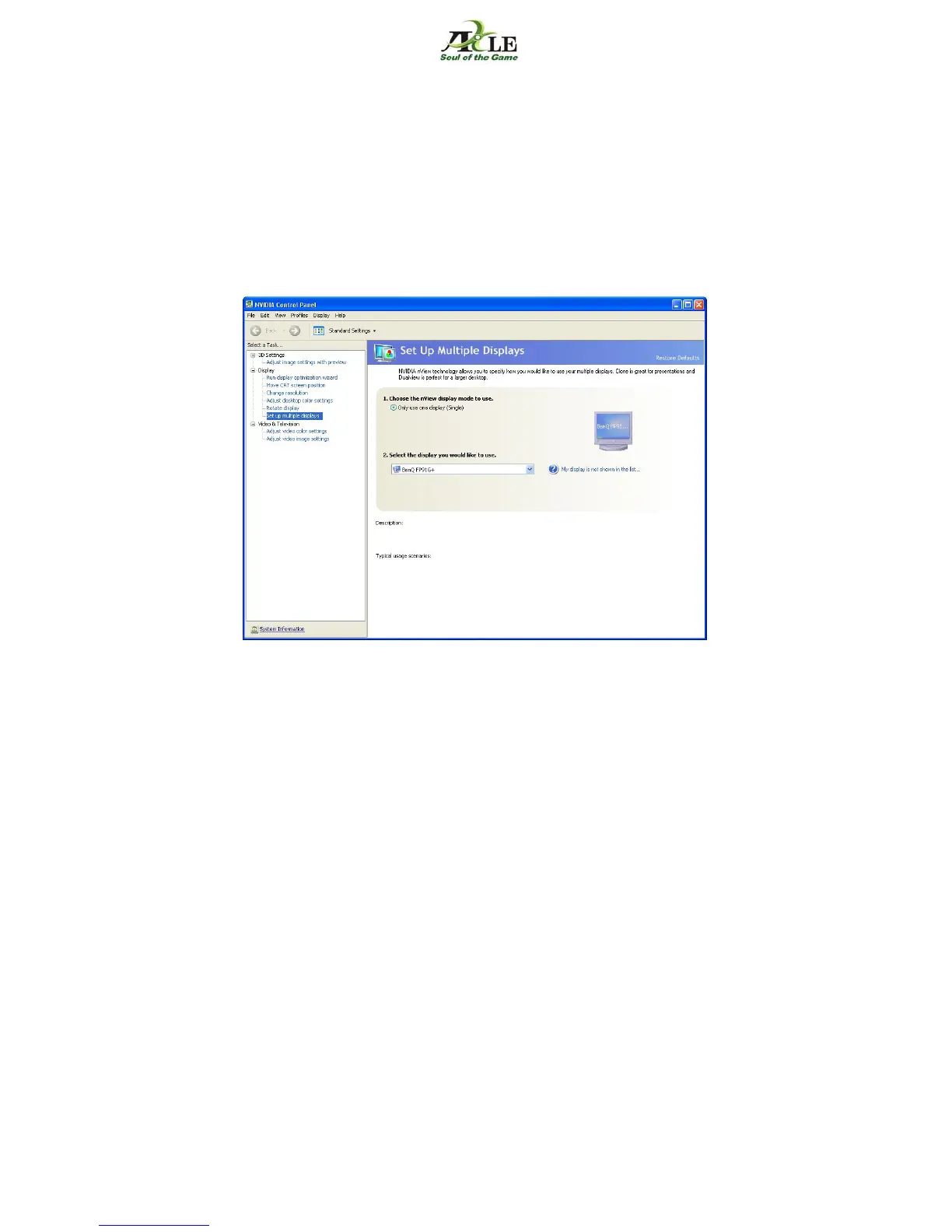- 26 -
NView settings
In the Drop-Down Menu “nView” you can make the following settings:
• Select “Single-Modus”, if there is only one monitor connected to the computer.
• Select “Clone-Modus”, if there are two or several monitors connected to the
computer and you want to have the same desktop being showed on every
monitor.
• If you chose “Dualview-Modus”, all the connected monitors are working as one
virtual display. But Windows treats the monitors as separate devices. That is why
you have only on one monitor the windows task bar.
• To watch videos or DVDs on your TV-screen over s-video-out, you have to
activate “complete picture” for the secondary display.
