
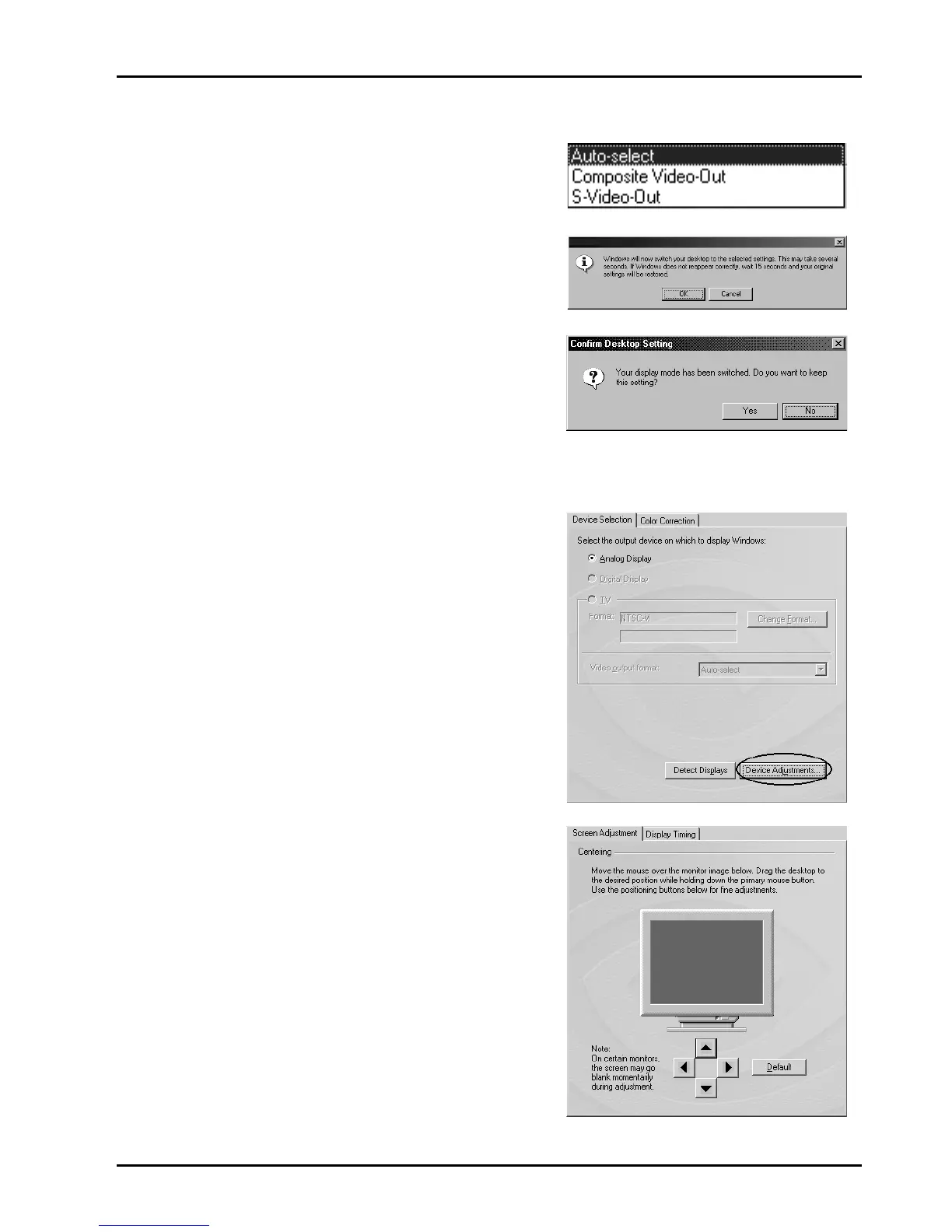
Do you have a question about the Nvidia GeForce4 MX Series and is the answer not in the manual?
| Memory Clock | 166-275 MHz |
|---|---|
| DirectX | 7.0 |
| OpenGL | 1.2 |
| Pixel Pipelines | 2 |
| TMUs Per Pipeline | 2 |
| ROPs | 2 |
| AGP | 4x |
| Manufacturing Process | 150 nm |
| Maximum Resolution | 2048x1536 |
| RAMDAC | 350 MHz |
| Max Memory | 64 MB |
| Architecture | NV17 |
| Memory Type | SDR, DDR |
| Memory Bus Width | 64/128-bit |











