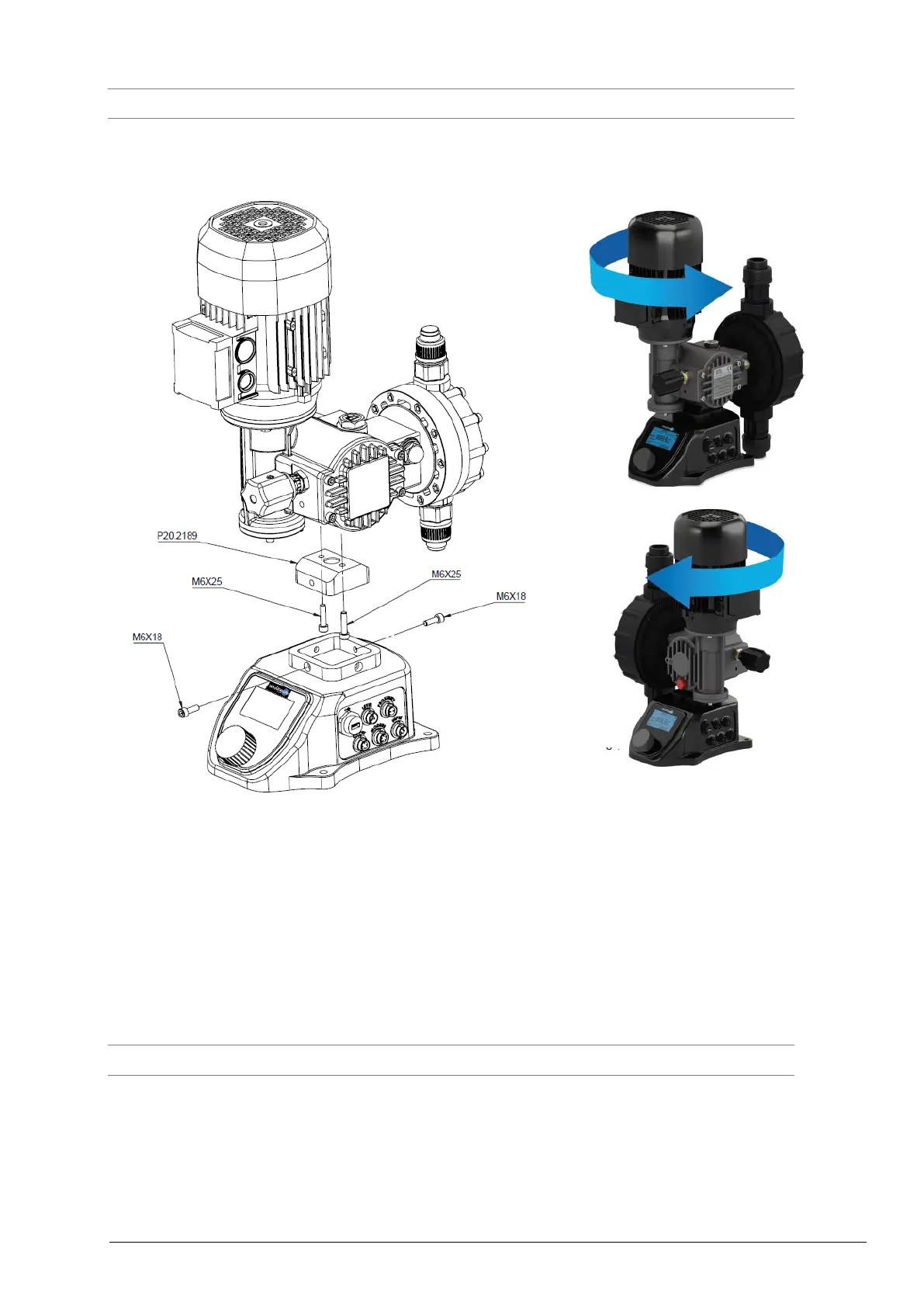3 POSITIONING
The Black Line 2.0 M and R pumps can be installed on a KIT-PRO, as shown in Figure 1.
Figure 1 Installation of the KIT
Moreover, the orientation of KIT-PRO / KIT-PRO UL can be changed from 0 to 90° compared to the
pump. To carry out this operation, you just have to:
1. unscrew the 2 screws (M6x18)
2. rotate the pump
3. tighten the 2 screws (M6x18)
4 ADJUSTMENTS
See chapter 5 “USE AND SOFTWARE”.
