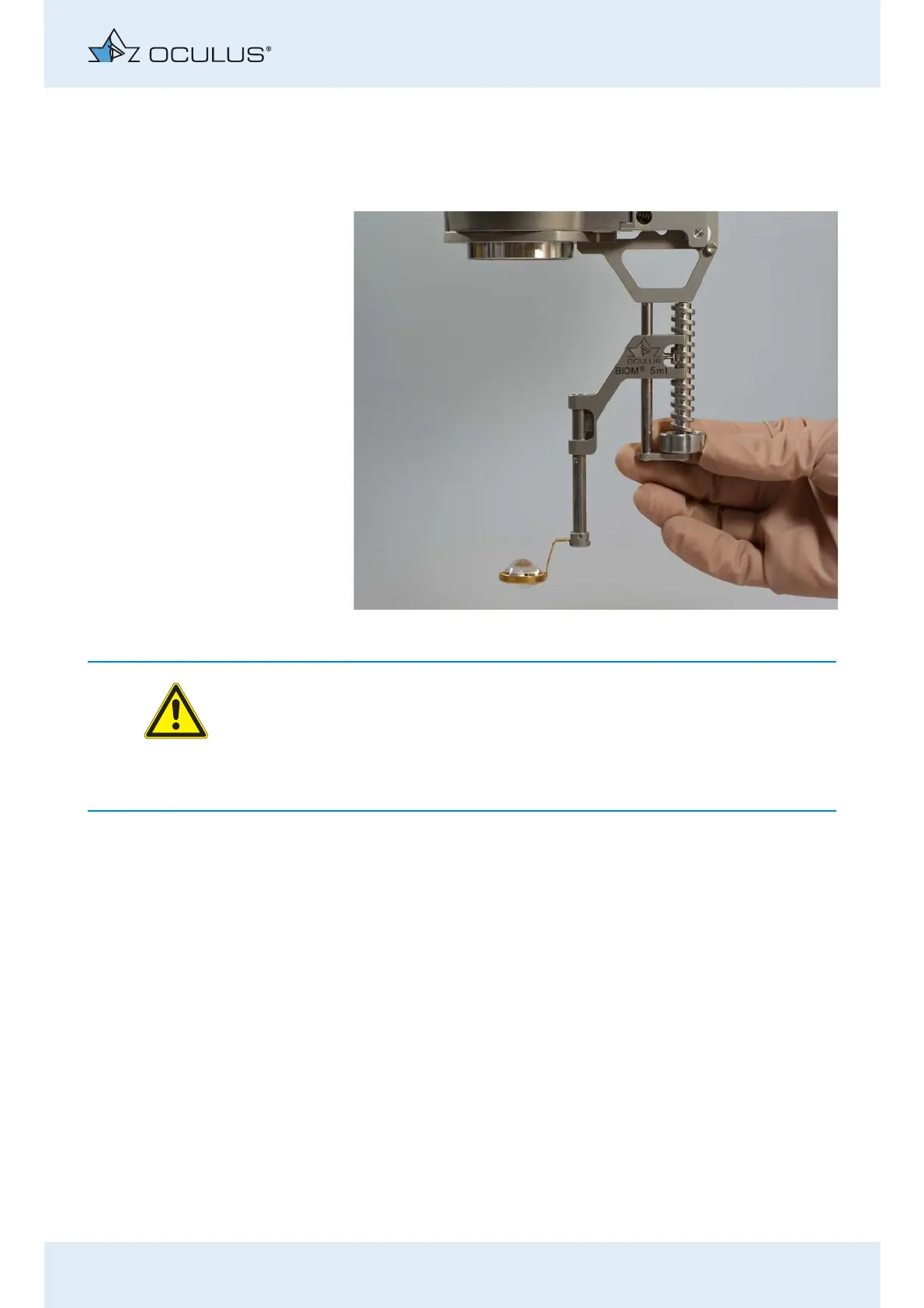9 Use of the BIOM® 5
Instruction Manual BIOM® 5 (G/55400/1218/en) 19 / 36
9.7 Instructions for Focussing the BIOM
®
5m/ml
Focussing on the BIOM® 5m is done manually with the adjusting knob,
and on the BIOM® 5c/cl, also by means of a foot pedal.
Attention
Risk of eye injury due to poor visibility conditions
The use of intraocular instruments in poor visibility conditions for the
surgeon can result in injury to the patient’s eyes.
When focussing with the BIOM® 5, heed the following instructions.
Before you begin to focus the BIOM® 5, check the distance from the
ophthalmoscopy magnifying loupe to the patient’s eye.
When focussing the BIOM® 5, make sure that:
The microscope is left at this position (height) after the surgical
steps have been performed at the anterior section.
The BIOM® 5 has been set to the shortest length before you
swing it into the working position.
The ophthalmoscopy loupe does not touch the eye.
You do not adjust the height of the microscope.
You do not use the microscope’s focussing function.
Fig. 9-9: Focussing with the adjusting knob