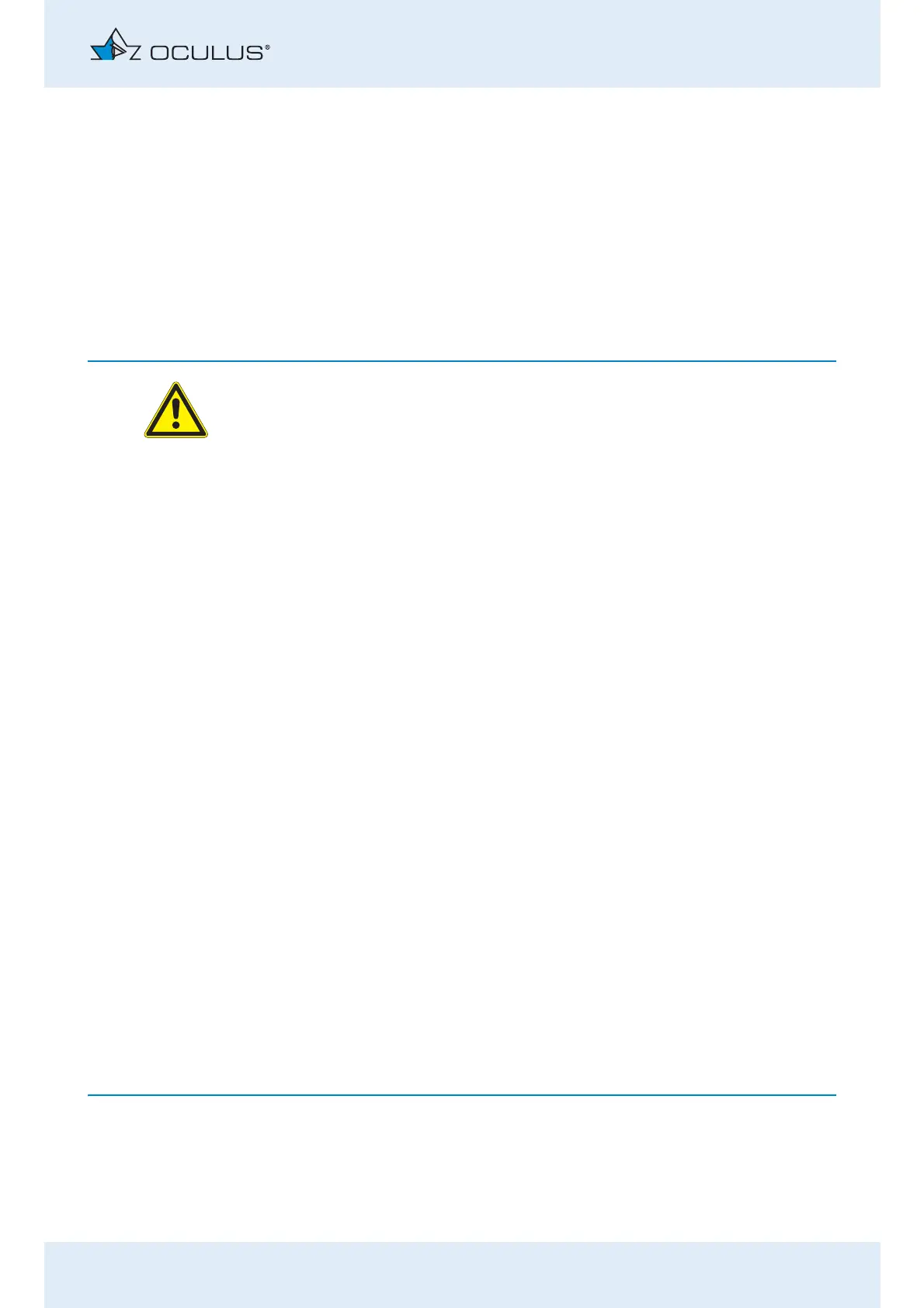4 Safety Instructions
Instruction Manual Myopia Master® (G/68100/EN Rev04 0820) 9 / 92
Ensure that connections with non-medical devices are made
correctly.
Only use the power adapter listed in the packing list.
Establish an USB connection only with the OCULUS USB FS MED-
Isolator (Nr. 01 56920 00 010).
Use only a computer that meets the specifications given in this
instruction manual, sec. 23, page 78.
Note that an output voltage of maximum 5.5 V DC is supplied by a
device connected via USB.
Caution
Use of a multiple socket outlet
Risk of personal injury or material damage caused by unsafe multiple
socket outlet
If you use a multiple socket outlet to connect the
Myopia Master® to the power supply, you must heed the following
information:
Use an extension cord that complies with the requirements of
IEC 60601-1: 2005, section 16.
Do not place the multiple socket outlet on the floor.
Do not use more than one multiple socket outlet.
Plug only the Myopia Master® and the computer that is being used
with the unit (if applicable) into the multiple socket outlet.
If you are using a multiple socket outlet it has to be supplied with a
isolation transformer.
If you are using a new computer for the Myopia Master®, you must have
the electrical safety checked. Call OCULUS Service for this purpose.
Electromagnetic Compatibility (EMC) / Cables
Risk of personal injury or damage to property due to electromagnetic
interference
Portable and mobile RF communications equipment can affect medical
electrical equipment sec. 24, page 82.
Make sure that portable and mobile RF communications equipment
do not cause interference.
Recommendation: Maintain a minimum distance of 4 m. If the
distance is shorter, you must ensure that the Myopia Master®
functions correctly.
