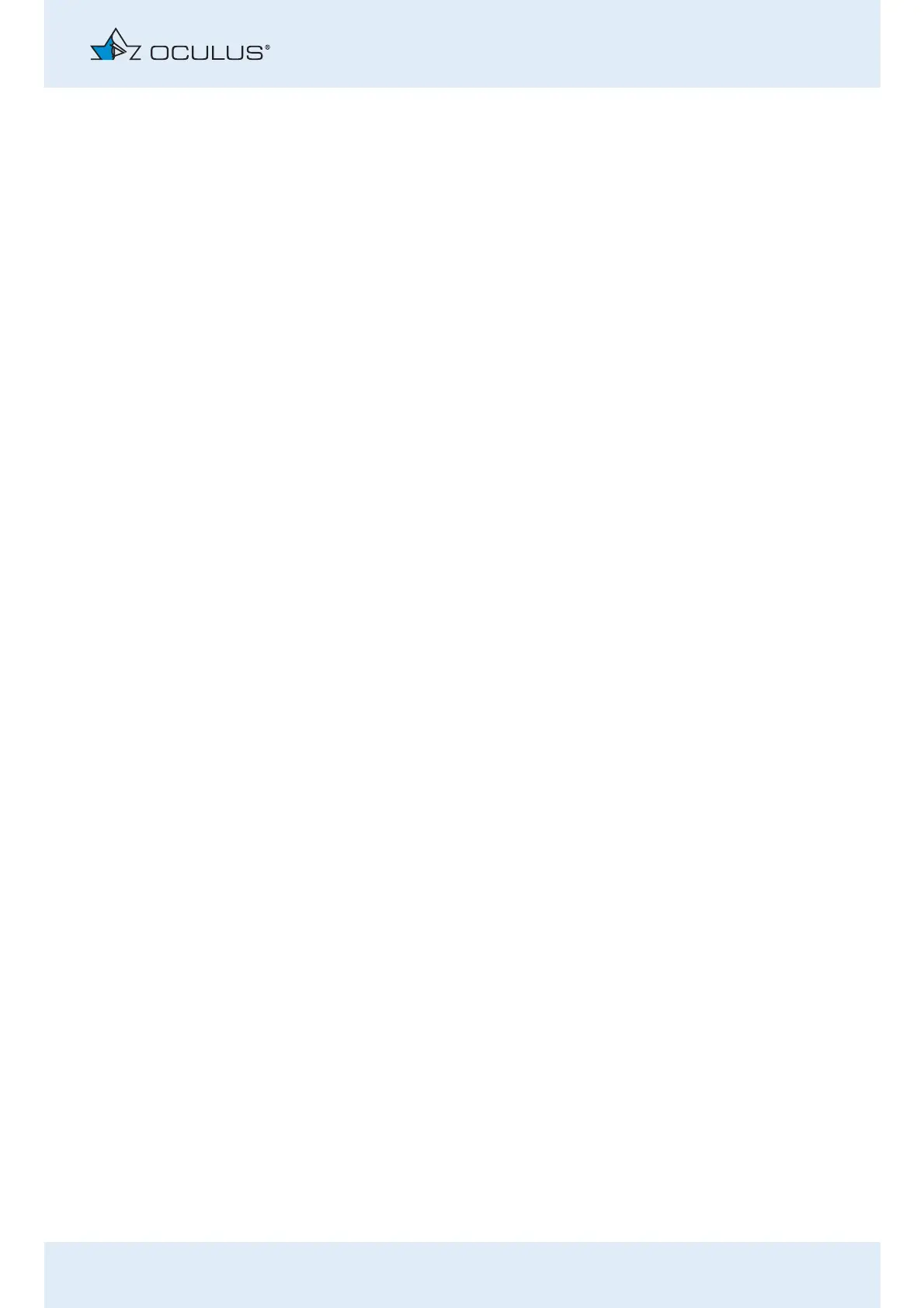13 Chronology of Different Measuring Processes
Instruction Manual Myopia Master® (G/68100/EN Rev04 0820) 47 / 92
13 Chronology of Different Measuring Processes
The chronology of three different measuring processes is outlined briefly
below.
1 You enter a patient in the patient data management and then con-
duct the measurement.
The examination data are automatically saved under the newly
entered patient’s name (sec. 13.1, page 47).
2 You start directly with the measuring operation and then subse-
quently save the examination under an existing patient’s name. Al-
ternatively, you can also enter a new patient after performing the
measuring operation (sec. 13.2, page 48).
3 You perform a measuring operation without saving the examination
under a patient’s name (sec. 13.3, page 49).
13.1 Enter Patient + Measure
Press the button [Patient] in the patient data management.
Create a new patient, as described in sec. 11.1, page 23.
The newly entered patient appears in the list of patients and is
highlighted in blue.
Start the measuring operation by pressing the [Measure] button.
Press the optional joystick button.
Conduct the measurement (sec. 12, page 28).
When the measuring operation has been completed, the overview
screen appears (fig. 12-5, page 32).
The conducted examinations are automatically saved in the patient
data management.
The saved examinations can be viewed again at any time (sec. 12.8,
page 44).
