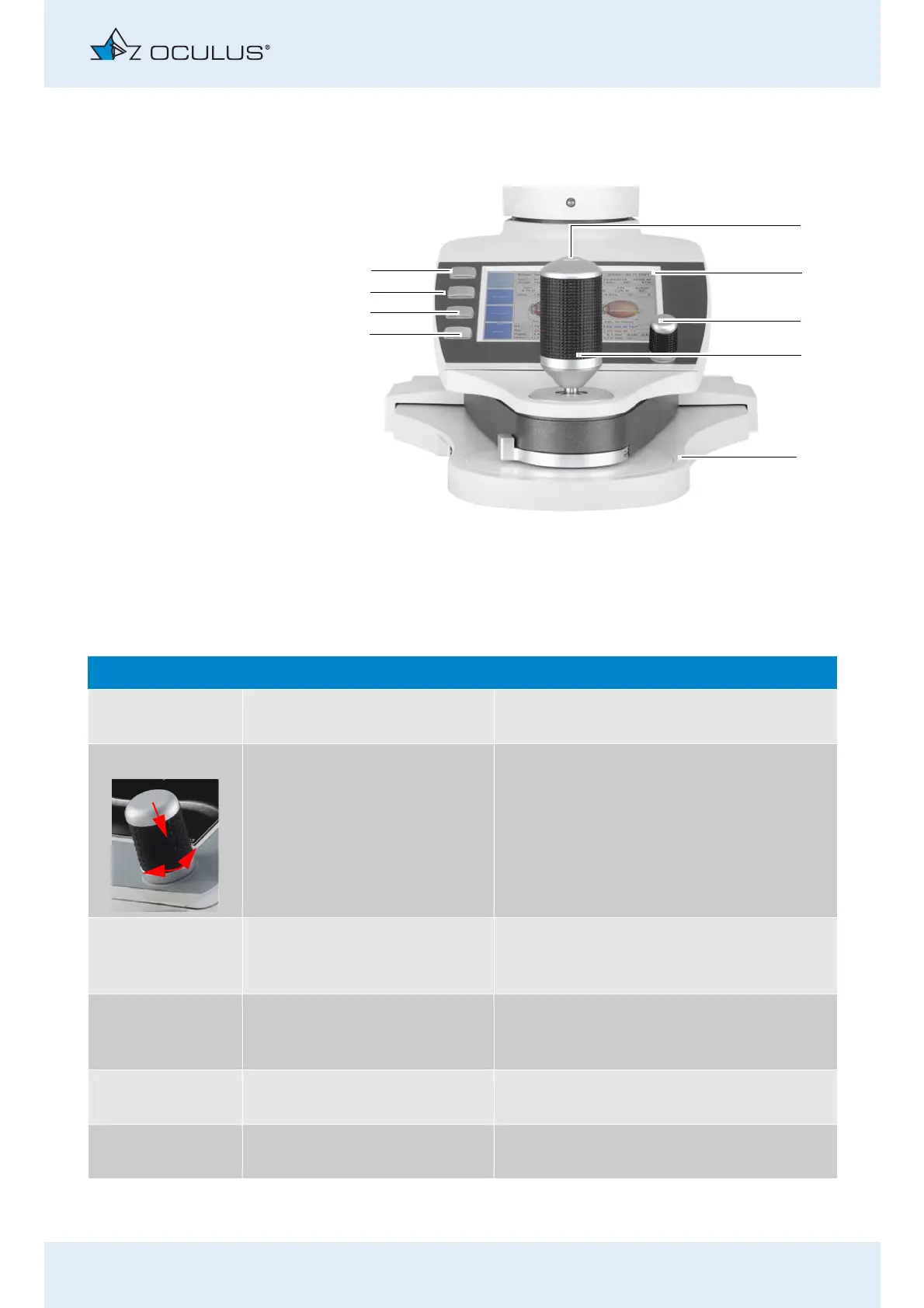10 Functions of the Control Pad
Instruction Manual Myopia Master® (G/68100/EN Rev04 0820) 21 / 92
10 Functions of the Control Pad
1 Joystick button 4 Joystick with turning handle
2 Display 5 Compound slide
3 Control wheel 6-9 Functions assigned to buttons
Fig. 10-1: Functions on the control pad
Component Function Operation
Functions assigned
to buttons (6 — 9 )
Activates the adjacent keypad, de-
pending on the active screen
Press the desired button.
Control wheel (3) Changes the respective parameter.
Activates the selected parameter
Turn the knob to the left or to the right. The
selected parameter is highlighted in blue.
Press the knob downwards. The selected
parameter is activated or deactivated.
Joystick (4) Adjusts the height, distance and
alignment to the left and to the
right
Move the joystick up, down and to either
side, turn it, “Fine Adjustment”, page 30.
Joystick button (1) Manually triggers the measure-
ment (when the auto measurement
release function is switched off)
Press the button.
Display (2) Shows the program screens and
acts as a touch screen
Lightly press on the desired button
Compound slide (5) Used for rough adjustment Move the adjusting base until you can see
the patient’s eye clearly on the screen.
