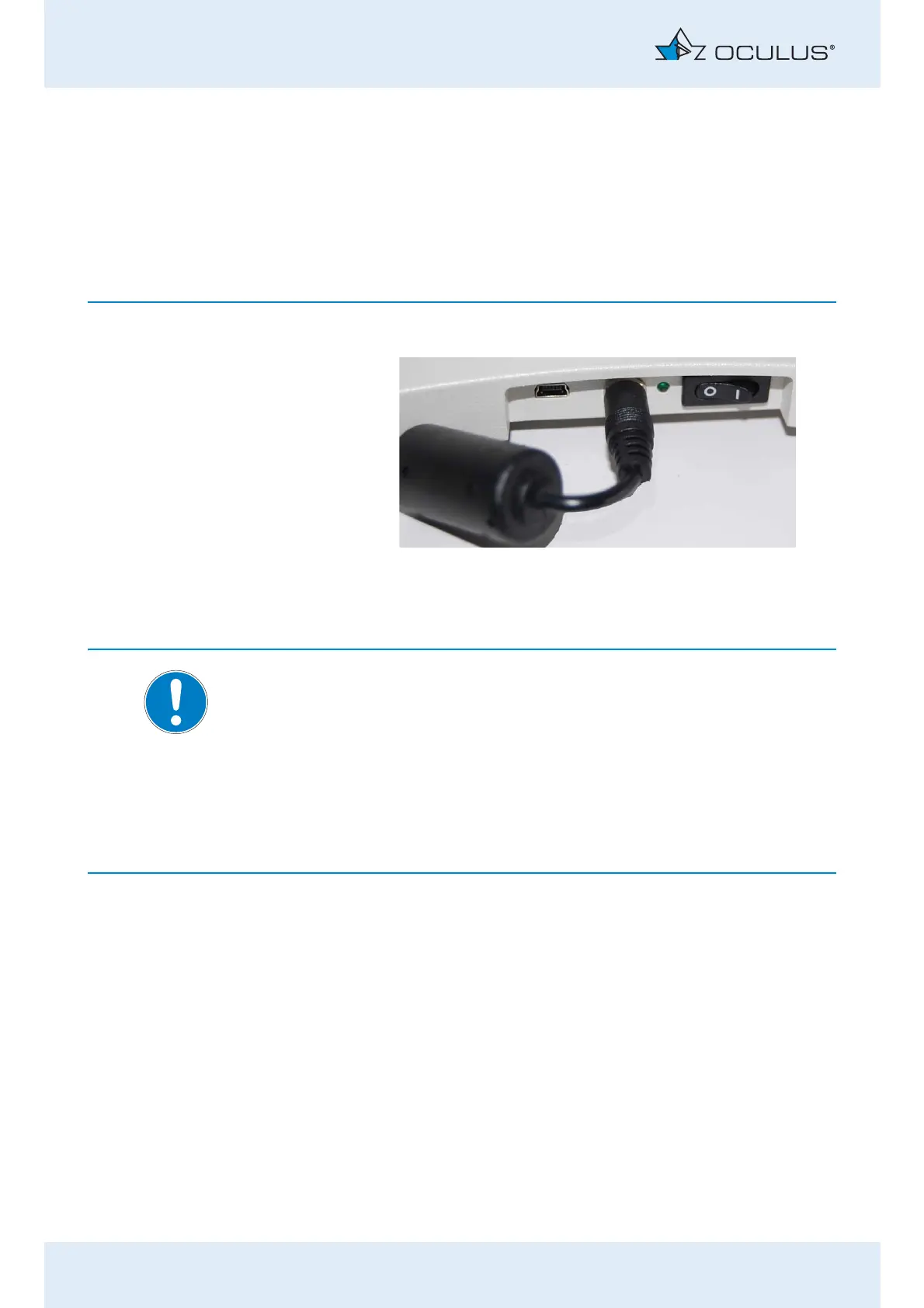8 Set up and Connection
18 / 92 Instruction Manual Myopia Master® (G/68100/EN Rev04 0820)
If you use a multiple socket outlet to connect the Myopia Master®:
Use a multiple socket outlet that complies with the requirements of
IEC 60601-1.
Do not place the multiple socket outlet on the floor.
Do not use more than one multiple socket outlet.
Plug only the Myopia Master® and the computer that is being used
with the unit (if applicable) into the multiple socket outlet.
Connect the device to the power supply using the power cable
provided, see sec. 24.1, page 82.
Note
Risk of equipment damage due to incorrect connection
If you do not connect the Myopia Master® properly, and the connection
is live, the unit can be damaged within a short period of time.
Do not use excessive force when connecting the electrical plug.
Pay attention to the specifications on the nameplate.
If the electrical plug is damaged, contact our service department or an
authorized dealer to repair the damage.
Fig. 8-1: Connection
