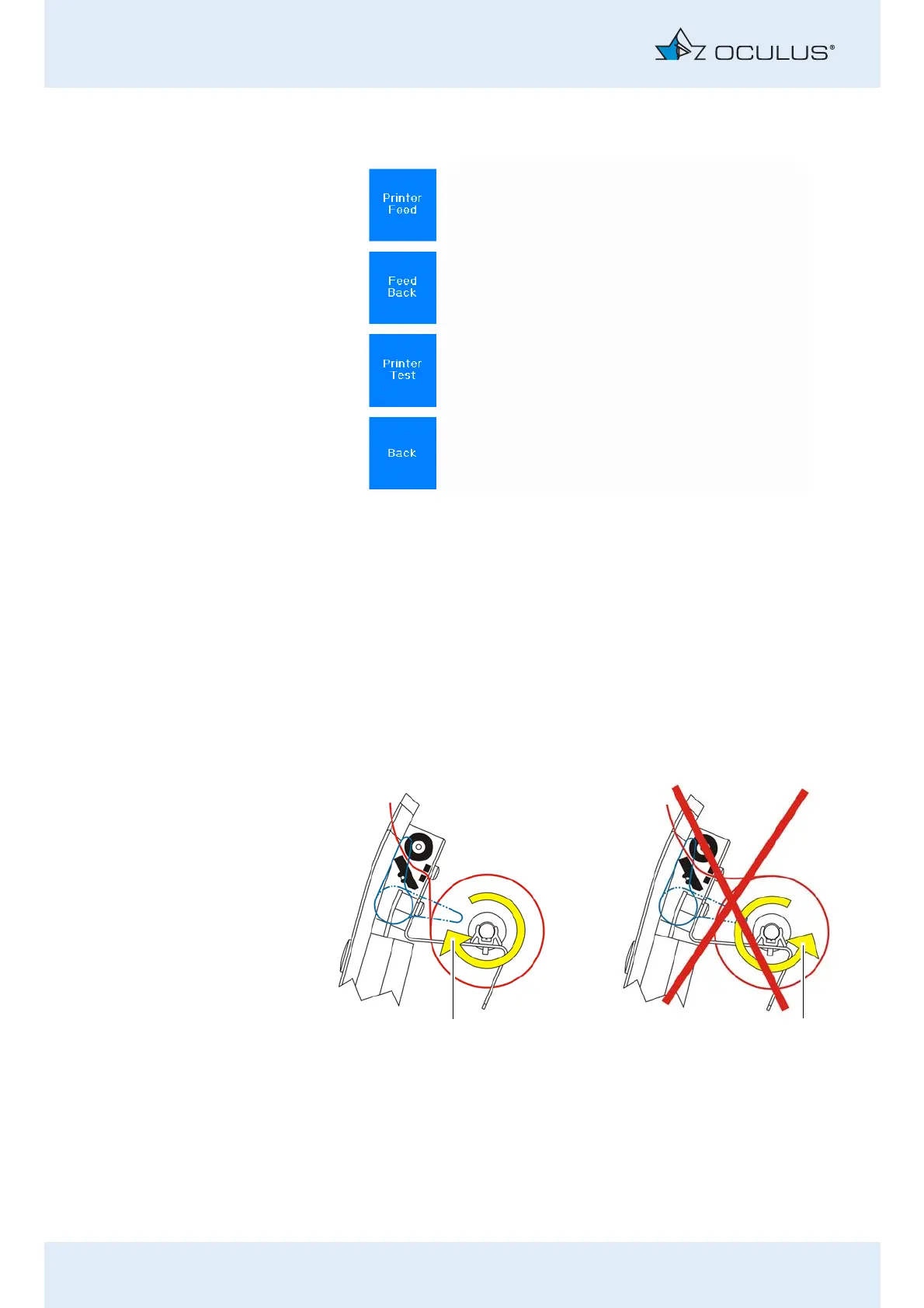18 Cleaning, Disinfection and Maintenance
72 / 92 Instruction Manual Myopia Master® (G/68100/EN Rev04 0820)
Flip up the display
You can advance and reverse the printer paper by pressing the buttons
"Printer Feed" and "Feed Back" accordingly.
To change the printer paper:
Press "Feed Back" to reverse, or roll back the printer paper.
Remove the feed roller from the holder and pull out the middle metal
pin.
Push the metal pin into a new feed roller and insert the feed roller
into the holder.
Slide the paper from below through the paper guide.
Make sure the paper (1) is correctly aligned.
Press the button "Printer Feed" so that the printer paper is pulled
through the opening.
Close the opened display unit.
Fig. 18-3: Display for advancing and reversing the feed roller
1 Proper paper guide 2 Wrong paper guide
Fig. 18-4: Inserting the paper
