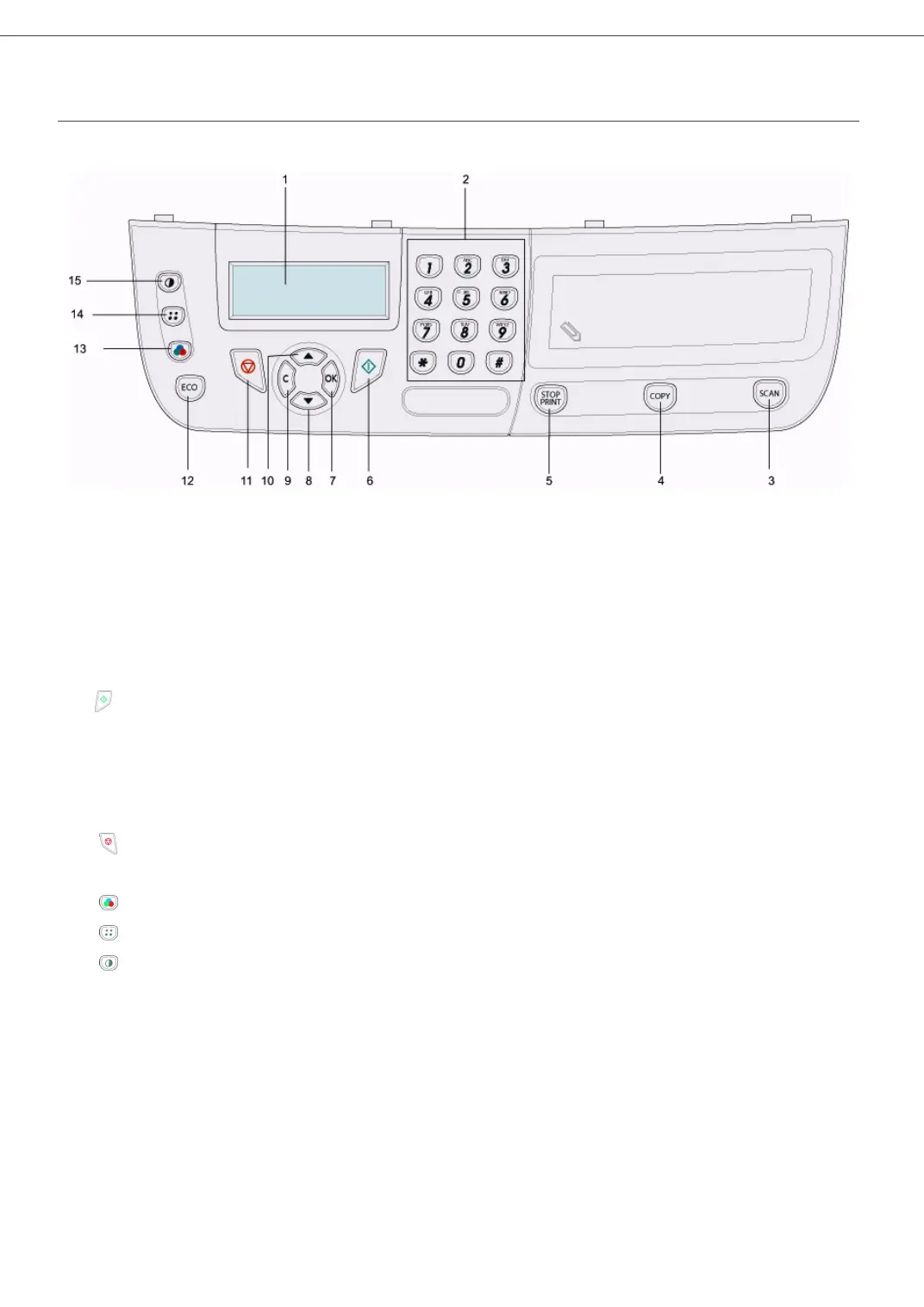B2500
1 - Installation
B2500 MFP User’s Guide
11
Command panel
1. Screen
2. Digital keypad
3.
SCAN
Button: document scan to the PC
4.
COPY
Button: local copy
5.
STOP PRINT
Button: stops the current printing
6. Button: validation
7.
OK
Button: confirms the displayed selection
8.
Button: menu access and navigation down the menus
9.
C
Button: back to the previous menu and input correction
10.
Button: navigation up the menus
11. Button: stop the current operation
12.
ECO
Button: sets up the activation delay
13. Button: color analysis mode selection
14. Button: analysis resolution setup
15. Button: contrast setup
