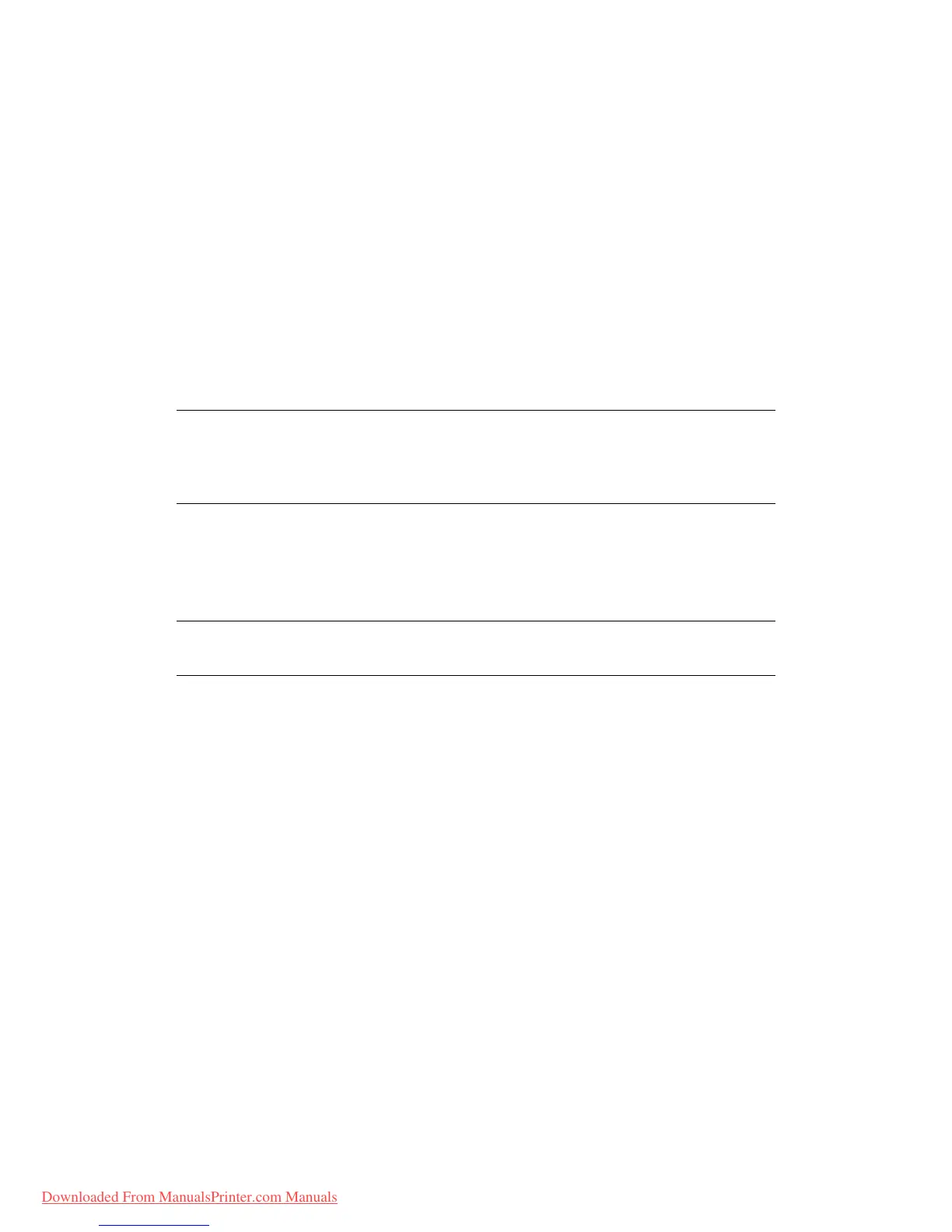Interfaces > 36
I
NTERFACES
Your printer is equipped with a selection of data interfaces:
1. Parallel – For direct connection to a PC. This port requires a bi-directional (IEEE
1284 compliant) parallel cable.
2. USB – For connection to a PC running Windows 2000 or later or Mac OS X or later.
This port requires a cable conforming to USB version 2.0 or above.
The operation of a printer is not assured if a USB compatible device is connected
concurrently with other USB-compatible machines.
When connecting multiple printers of the same type, they appear as *****, *****
(2), ***** (3), etc. These numbers depend on the order of connecting or turning on
each printer.
3. LAN – For network cable connection. This port is standard on the B410dn, B420dn
and B430dn.
If you are connecting your printer directly to a stand alone computer proceed to the chapter
entitled “Printer Drivers”.
If your printer is to be installed as a network printer, please refer to the relevant section in
the User’s Guide for the network interface card for further details on how to configure the
network connection before installing the printer drivers.
NOTE
> It is not recommended that you connect serial/USB and parallel cables to
the printer simultaneously.
> Interface cables are not supplied with your printer.
NOTE
Administrator’s authority is required when installing a network connection.
Downloaded From ManualsPrinter.com Manuals