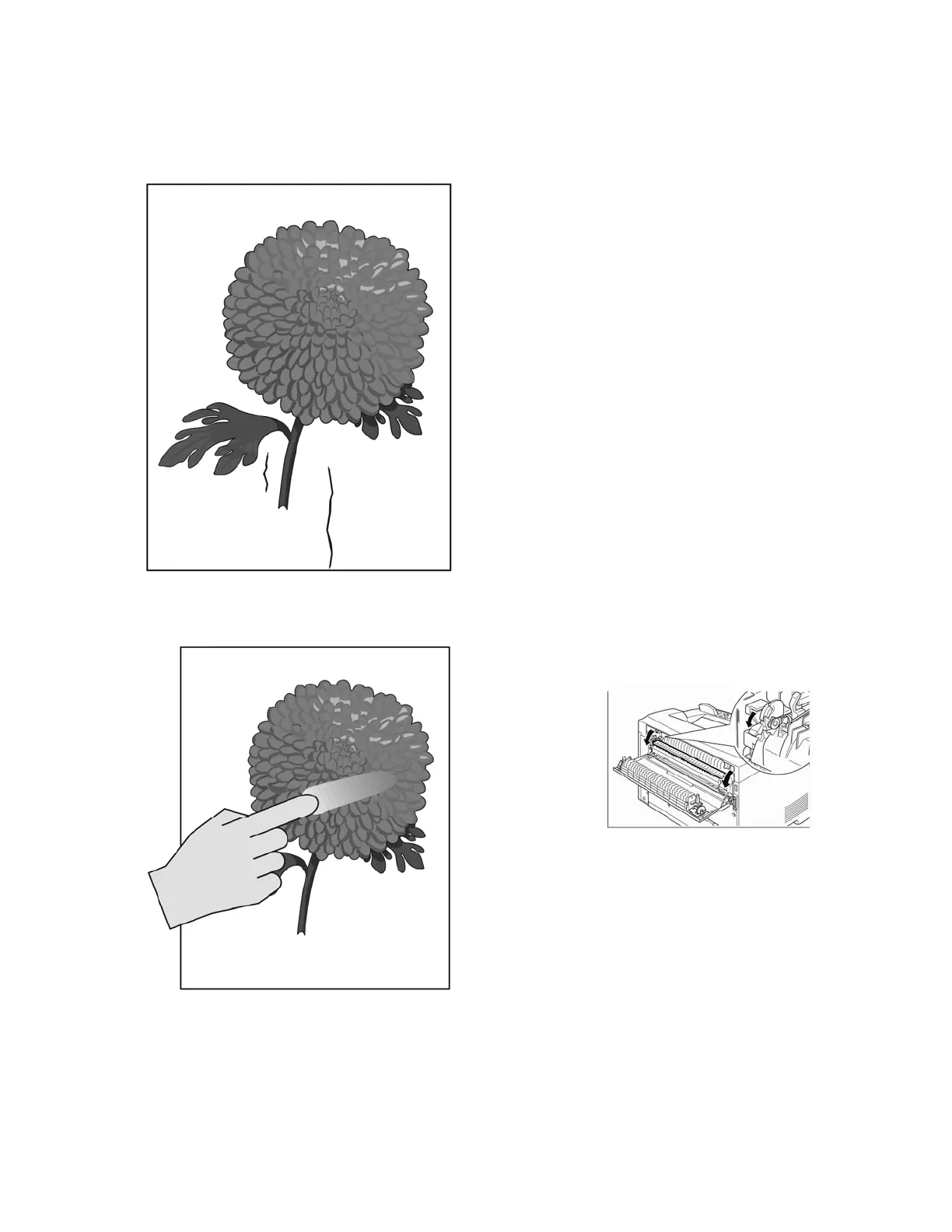Physical Paper Damage
The paper coming out of the printer is
crumpled, folded or damaged
Remove the paper cassette and paper.
Check for problems in the cassette. Is
the paper aligned correctly? Are there
any visible problems in the paper
cassette?
Check the paper supply. Is the paper
damp?
Replace with dry, flat paper.
Is the paper out of the paper spec?
Replace the paper with specified
paper.
Replace the Print Cartridge
Did this fix the problem? If not,
request a service call.
Poor (or no) Fusing
The printed image comes off the paper
when rubbed
Check the
Fuser
Assembly
to make
sure the
levers on
both
sides are
pushed
down.
Check the paper supply. Is the paper
damp?
Replace with dry, flat paper.
Is the paper out of the paper spec?
Replace the paper with specified
paper.
If the problem persists, request a
service call.
Page 8 B6500Support Guide Oki Data