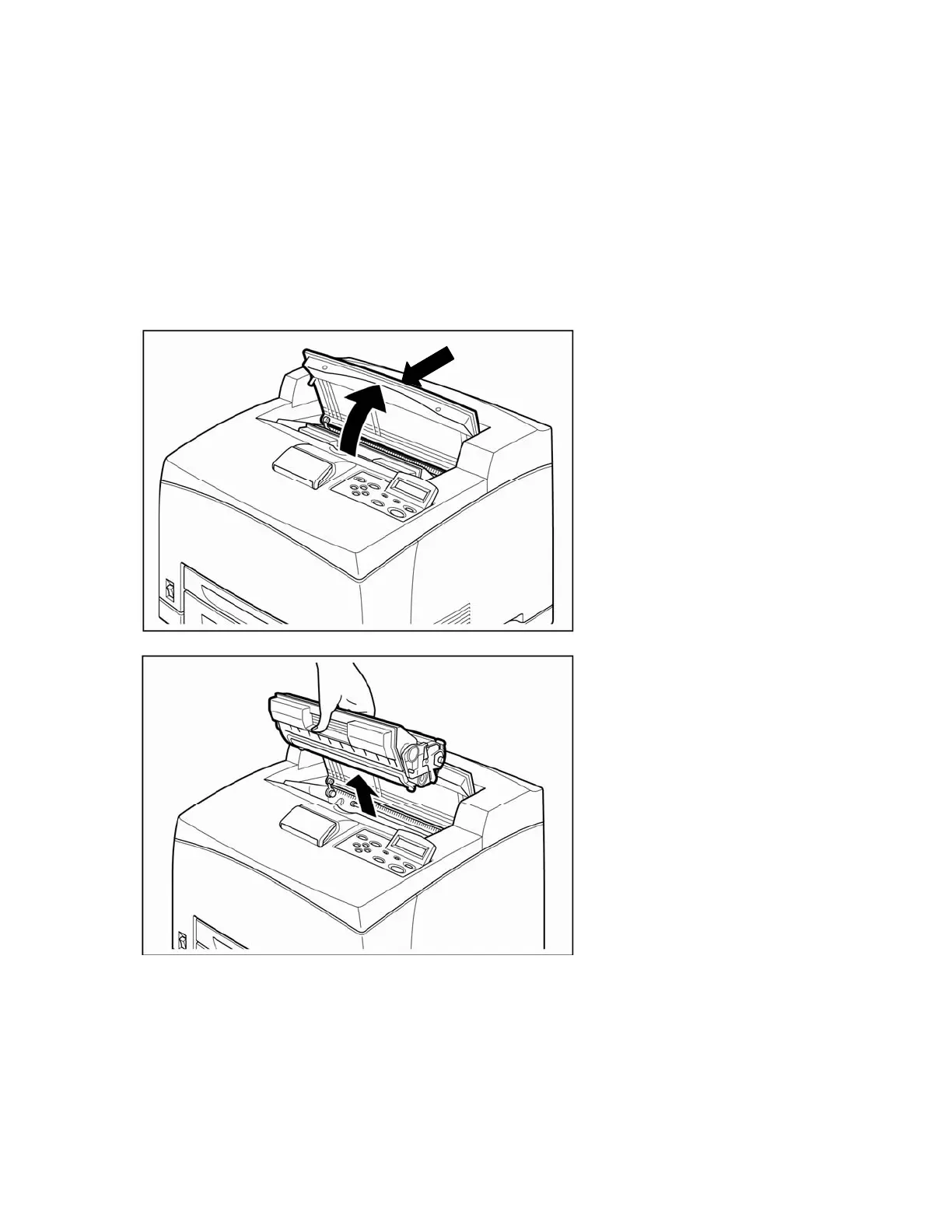Replacing the Print Cartridge
The Print Cartridge that ships with the printer has a page life of approximately 6,000
pages (at a 5% page density). The Standard capacity replacement print cartridge for the
B6500 will print approximately 11,000 pages at a 5% page density, while the High capacity
replacement Print Cartridge will print approximately 18,000 pages at a 5% print density.
The steps below show the procedure for replacing a Print Cartridge.
1. Turn off the power
switch on the printer
2. Remove any output
paper from the
printer and open
cover A
NOTE: Do Not touch any
parts inside the
printer!
After opening cover
A, gently remove any
dust or debris from
inside the printer
3. Grasp the Print
Cartridge by the grip
handle an pull it out
slowly
NOTE: To prevent any toner
spill, place a sheet of
paper under the
front edge of the
printer before
setting the EP
Cartridge down
Cover A
Page 12 B6500Support Guide Oki Data