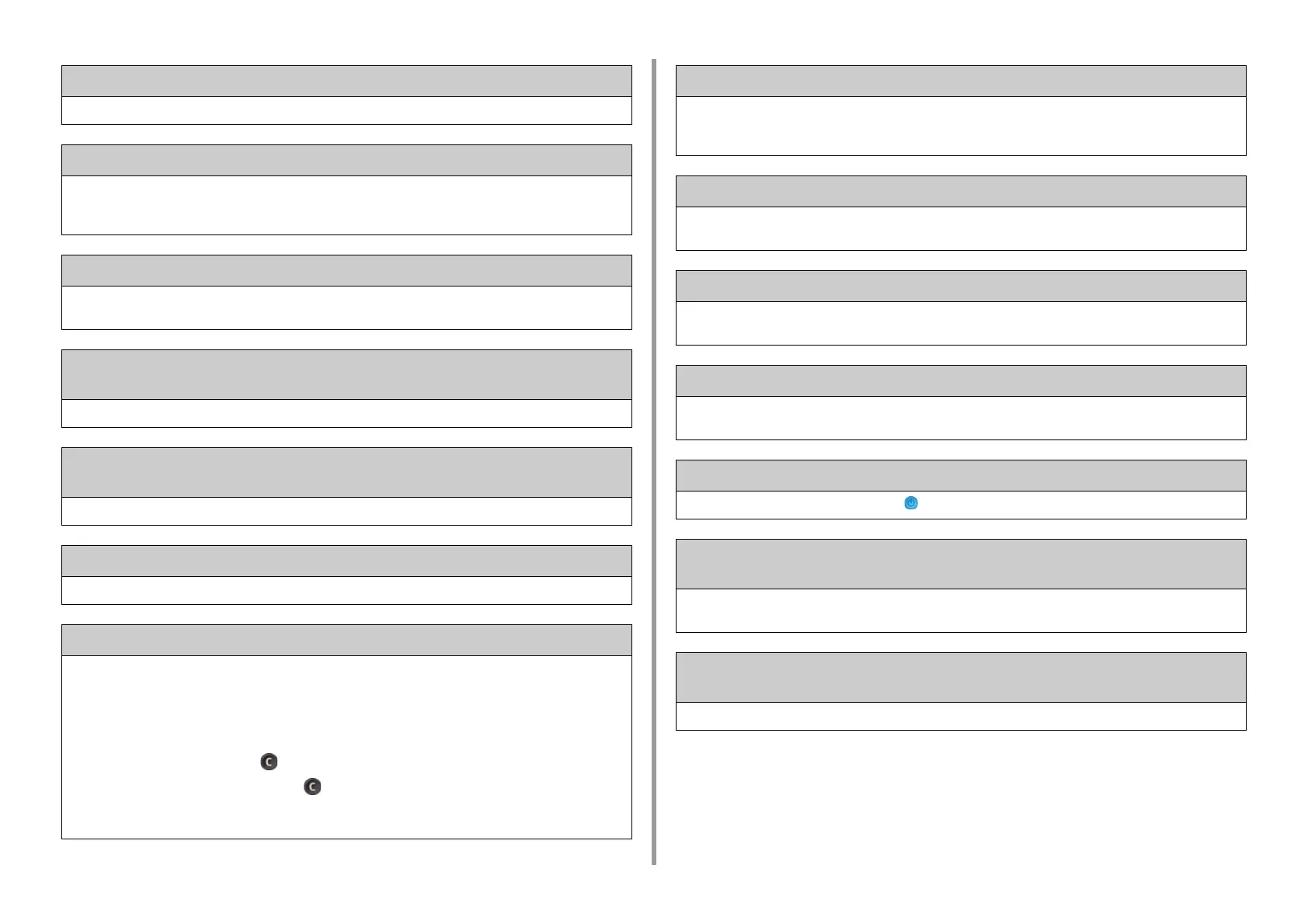- 117 -
6. Troubleshooting
Wireless setting are incomplete
Wrong values are set or items remain unset in the wireless LAN settings. Check the wireless settings.
Not connected to wireless access point
No wireless LAN access points are found.
Make sure that the access point is turned on.
Disconnect and re-connect to wireless LAN.
Wireless startup failed
Turn the machine off, check that the wireless LAN module is correctly installed, and then reboot the machine. If the
error persists, contact your dealer.
Firmware Update Error. Please try again. If network doesn't work, please try firmware
update over USB
Updating the firmware failed. Update again.
Registering with Google Cloud Print. Don't turn off the power until registration is
complete.
This machine is being registered to the Google Cloud Print service. Wait for a while.
Deleting from Google Cloud Print.
This machine is being removed from the Google Cloud Print service. Wait for a while.
Caution, unknown Consumable detected
You can use any consumables in your product, but you must accept the risks of using non-genuine consumables.
If the use of non-genuine consumables causes damage to the product or results in your product not functioning to its
full specification, then such damage or effect on the product is not covered by warranty.
To accept these risks and to restore function;
(1) Turn off your product.
(2) Press and hold the (CLEAR) button and turn your product on.
(3) After start up, release the (CLEAR) button.
Note: This operation will be recorded for future reference.
[COLOR] Image Drum Life. [PAGES] Pages Left.
The image drum indicated on the screen reaches its lifetime.
Replace the image drum with a new one.
C: Cyan (blue), M: Magenta (red), Y: Yellow, K: Black
IPv4 address is conflicted. Please change IPv4 address.
The IP address assigned to this machine is duplicated with that of another device.
Check the IP addresses, and then assign another IP address.
Duplex Print Failed.
Duplex printing is not available on the specified paper.
Check the size and thickness of paper.
Changing Language. Panel operation is disabled.
Display language is being changed.
Wait for a while.
Language Change Failed. Error num: %CODE%
Switching display languages failed. Press the (POWER) button to turn the machine off, and then back on.
Detected an abnormality of internal database. The data must be deleted. After pressing
[Format], the data will be deleted, and then reboot.
Data base is beyond restoration.
To delete the data base, press [Format].
Summary Account balance is 0. [USERNAME] [ACCOUNTNAME] Increase the
balance and press [Enter]. Press [Cancel] to cancel.
The number of print jobs excesses the limit. No more print jobs are authorized. Contact your administrator.