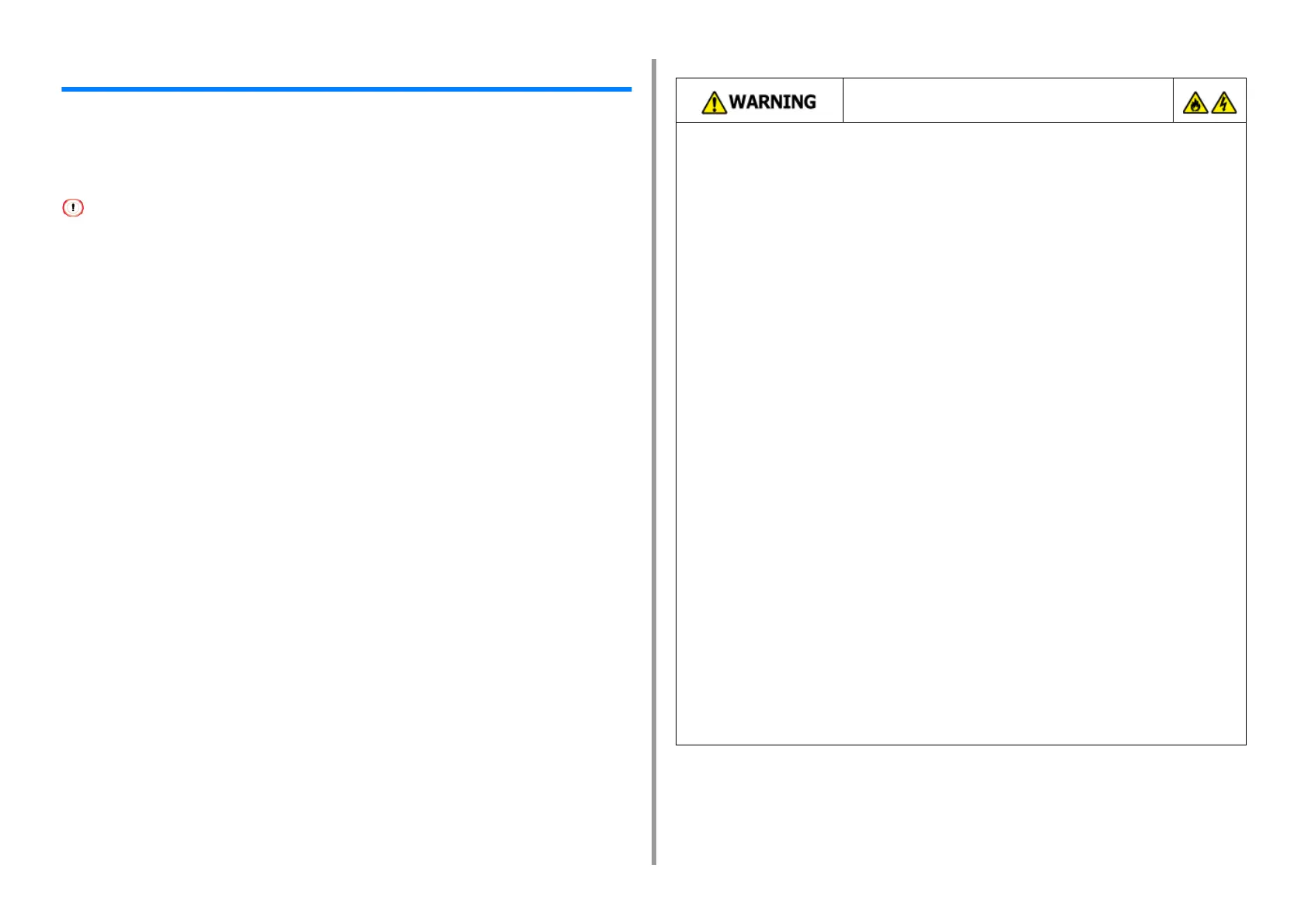- 26 -
2. Setting Up
Connecting the Power Code
The power supply must meet the following conditions.
AC: 110 to 127V AC (Range 99 to 140V AC) / 220 to 240V AC (Range 198 to 264V AC)
Frequency: 50/60 Hz ± 2%
• If the power supply is unstable, use a voltage regulator.
• The maximum power consumption of the machine is 1220 W (120V AC) / 1250 W (230V AC). Check that the power
supply is sufficient.
• The operation that uses an uninterruptible power supply (UPS) or inverter is not guaranteed. Do not use an
uninterruptible power supply (UPS) or inverter.
Fire or electric shock may result.
•
Be sure to turn this machine off before connecting and disconnecting the power cord
and the ground wire.
•
Be sure to connect the ground wire to the designated ground terminal.
If this machine cannot be grounded, contact your dealer.
•
Be sure not to connect the ground wire to the ground of a water pipe, gas pipe or
telephone line, or to a lightning rod.
•
Be sure to connect the ground wire before connecting the power cord to the outlet.
Also, be sure to unplug the power cord from the outlet before disconnecting the
ground wire.
•
Be sure to plug or unplug the power cord by holding its power plug.
•
Securely plug the power cord into the outlet.
•
Do not plug or unplug the power cord with wet hands.
•
Install the power cord in a location where users cannot step on it, and do not place
any object on the power cord.
•
Do not bundle or tie the power cord.
•
Do not use a damaged power cord.
•
Do not overload the outlet.
•
Do not connect the power cords of this machine and other electric products to the
same outlet. If the power cord of this machine is connected to the same outlet as
other electric products, especially an air conditioning machine, copier, or shredder,
this machine may malfunction due to electrical noise. If you have to connect the
power cord of this machine to the same outlet as other products, use a commercially
available noise filter or noise cut transformer.
•
Use the power cord included in this machine, and plug the cord directly into the outlet.
Do not use the power cords of other products for this machine.
•
Do not use an extension cord. If you have to use an extension cord, use a cord rated
15A or higher.
•
Use of an extension cord may result in this machine malfunctioning due to AC voltage
drop.
•
Do not turn this machine off or unplug the power cord during printing.
•
If you do not use this machine for an extended period of time due to holidays, trips, or
other reasons, unplug the power cord.
•
Do not use the power cord included in this machine for other products.