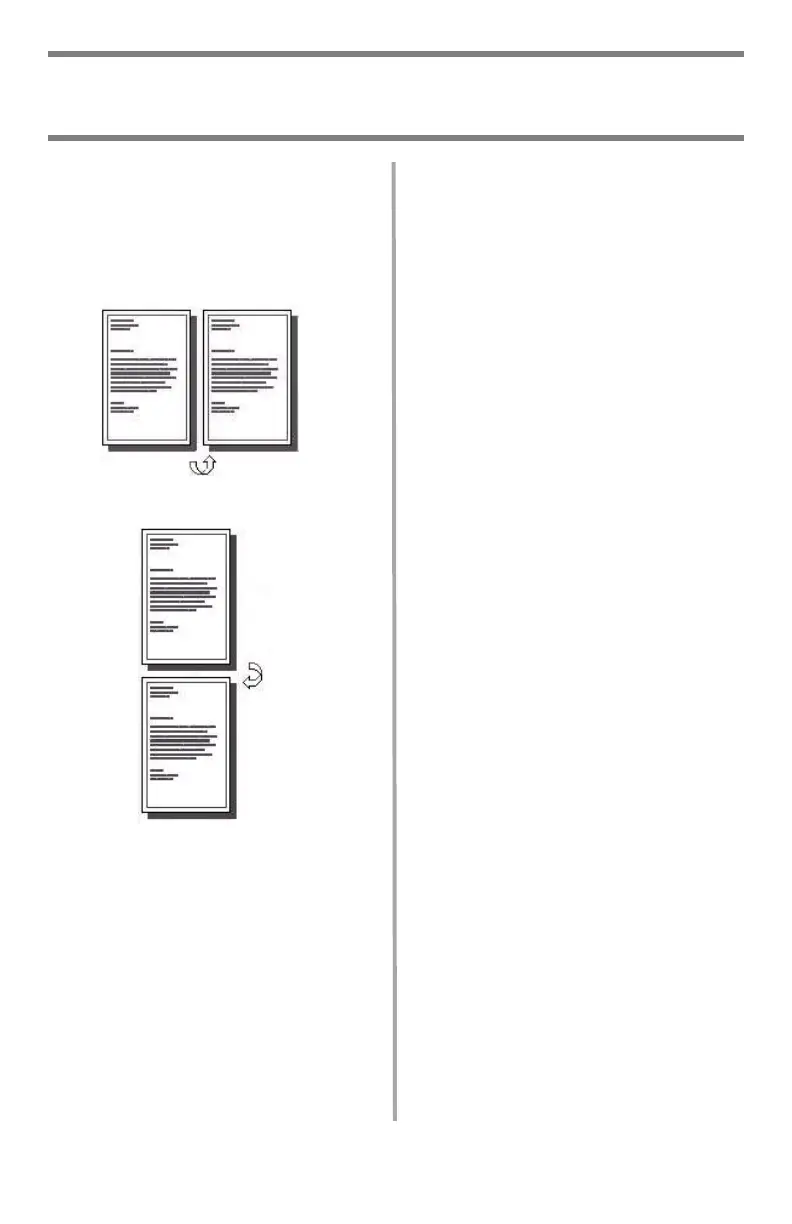140
•
Português
Impressão duplex
(impressão nos dois lados do papel)
A impressão duplex requer que a
unidade duplex (N/P OKI 43347501)
esteja instalada.
Borda longa x Borda curta
Borda longa
Borda curta
Especificações
Gramatura do papel
20 a 32 lb. US Bond (75 a 120 g/m
2
).
Nota
Se o papel de 20 ou 24 lb. (75 ou 90 g/
m²) enrolar, passe a utilizar papel de 28
lb. (105 g/m²).
Alimentação de Papel
Bandeja 1, Bandeja 2 Opcional ou
Bandeja MF.
Saída do papel
Escaninho de saída superior ou
Escaninho de saída traseiro.
Tamanhos do papel
• Letter (Carta), Legal-14 (Ofício-
14), Legal-13.5 (Ofício-13.5),
Legal-13 (Ofício-13), A4, A5,
Executive (Executivo), B5.
•
Custom (Personalizado)
:
Apenas Bandeja MF, 5.8" x 8¼"
(148 x 210 mm) a 5.5" x 14"
(215.9 x 355.6 mm)
Como imprimir um arquivo
usando a unidade duplex
Abra o arquivo que deseja imprimir e
selecione File (Arquivo)
→
Print
(Imprimir). Selecione a impressora
C5550 MFP.
Emulação Windows Postscript
1.
Clique em Properties
(Propriedades).
2. Na guia Layout, em Print on
Both Sides [Imprimir frente e
verso, selecione Long Edge
[Borda longa] ou Short Edge
[Borda curta].
Emulação Windows PCL
1.
Clique em Properties
(Propriedades).
2. Na guia Setup [Configurar], em
2-Sided Printing [Impressão
frente e verso], selecione Long
Edge [Borda longa] ou Short
Edge [Borda curta].
