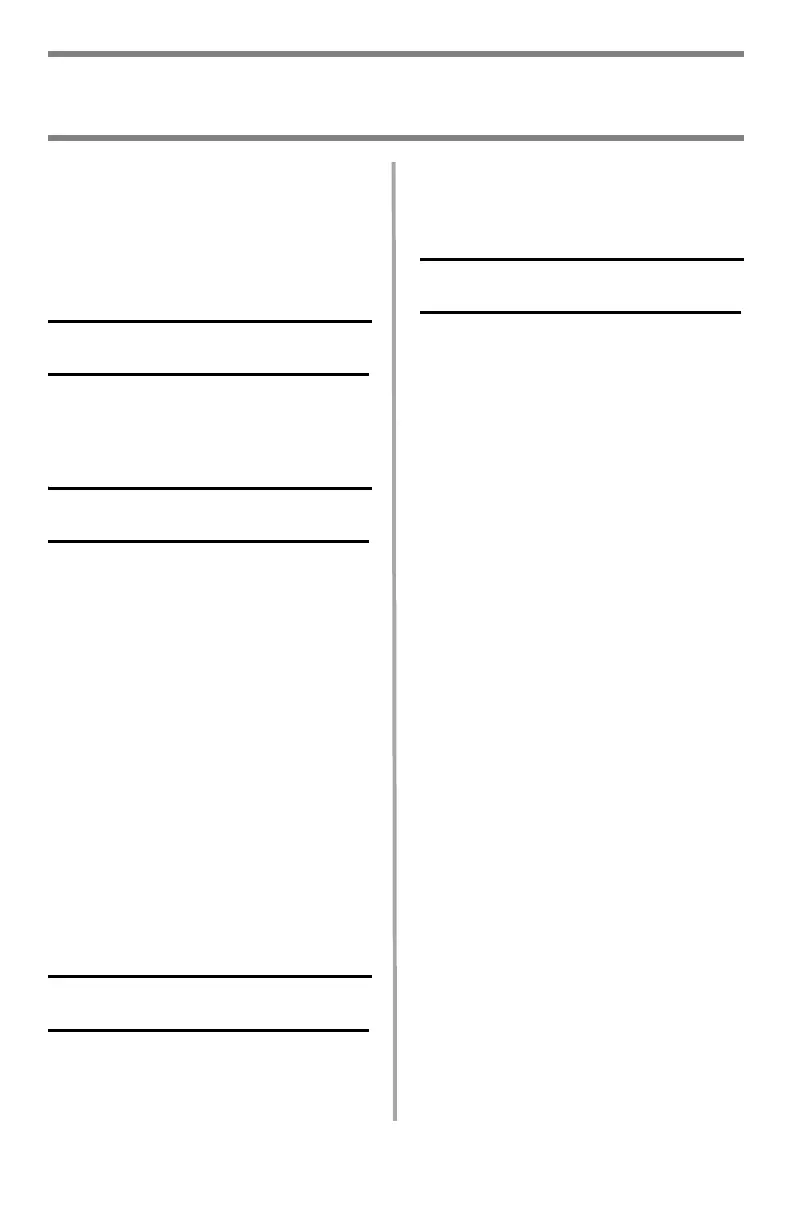38
•
English
Error Messages
Toner Cartridges & Paper Jams
Some of the more common error
messages appear below. For
additional error messages see your
on-line User’s Guide.
Toner Cartridges
XXX TONER EMPTY
Replace the toner cartridge
corresponding to color XXX. See
page 31.
CHECK TONER CARTRIDGE
EEE:YYY IMPROPER LOCK LEVER
The lever for the toner cartridge color
indicated is not pushed all the way
back.
• EEE = 544: Yellow Drum
• EEE = 545: Magenta Drum
• EEE = 546: Cyan Drum
• EEE = 547: Black Drum
Lift the scanner unit and open the
printer cover. Push the lock lever for
the color toner cartridge indicated
toward the back of the printer as far
as it will go. Close the printer cover
and gently lower the scanner unit
back into place.
If this does not clear the message,
call your local service dealer.
CHECK TONER CARTRIDGE
XXX TONER SENSOR ERROR
Call your local service dealer.
Paper Jams
(See also “Printer Covers” on
page 42)
EEE: PAPER JAM
Appears on the second line of the
display to indicate that paper is
jammed in the printer. Run through
the paper jam clearing procedure
(see page 20).
