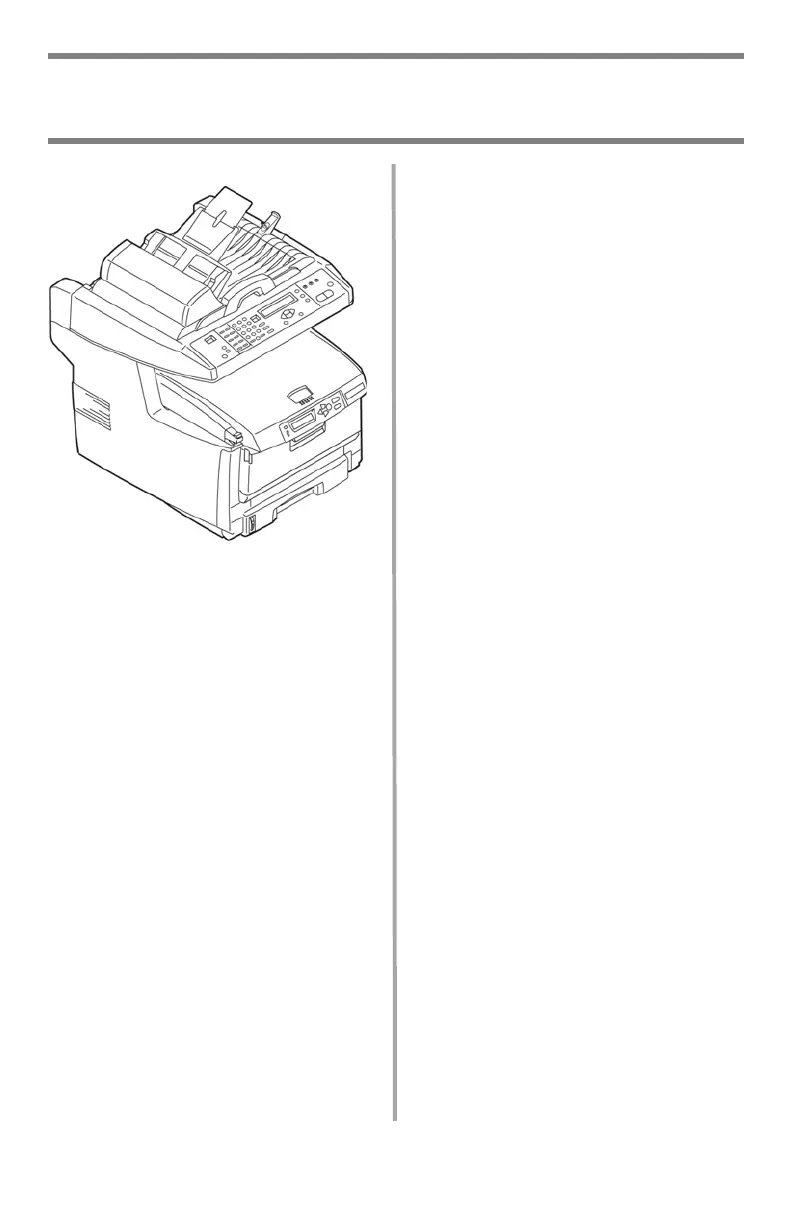85
•
Español
Español
Acceso desde la unidad
Información General
En estas instrucciones se asume que
todos los parámetros y perfiles
configurables ya han sido realizados y
que los mismos cuentan con una
contraseña suministrada por su
Administrador de Sistemas. Si tiene
alguna pregunta, comuníquese con
su administrador de sistemas.
Si no tiene un Administrador de
Sistemas, vea la Guía del Usuario en
línea se encuentran en el CD que vino
con su sistema para mayor
información.
Opciones disponibles
• Copy (Copiar) (ver página 92)
• Scan (Escanear)
– y E-mail (ver página 93)
– al Servidor de Archivos (ver
página 94)
•Fax
– Envío de faxes básico (ver página
95)
– Delayed Send Faxing (Envío de
faxes diferidos) (ver página 96)
– Manual Feed Faxing (Envío de
faxes con alimentación manual)
(ver página 96)
– Recepción de fax por sondeo (ver
página 97)
– Broadcast Faxing (Retransmisión
de fax) (ver página 97)
