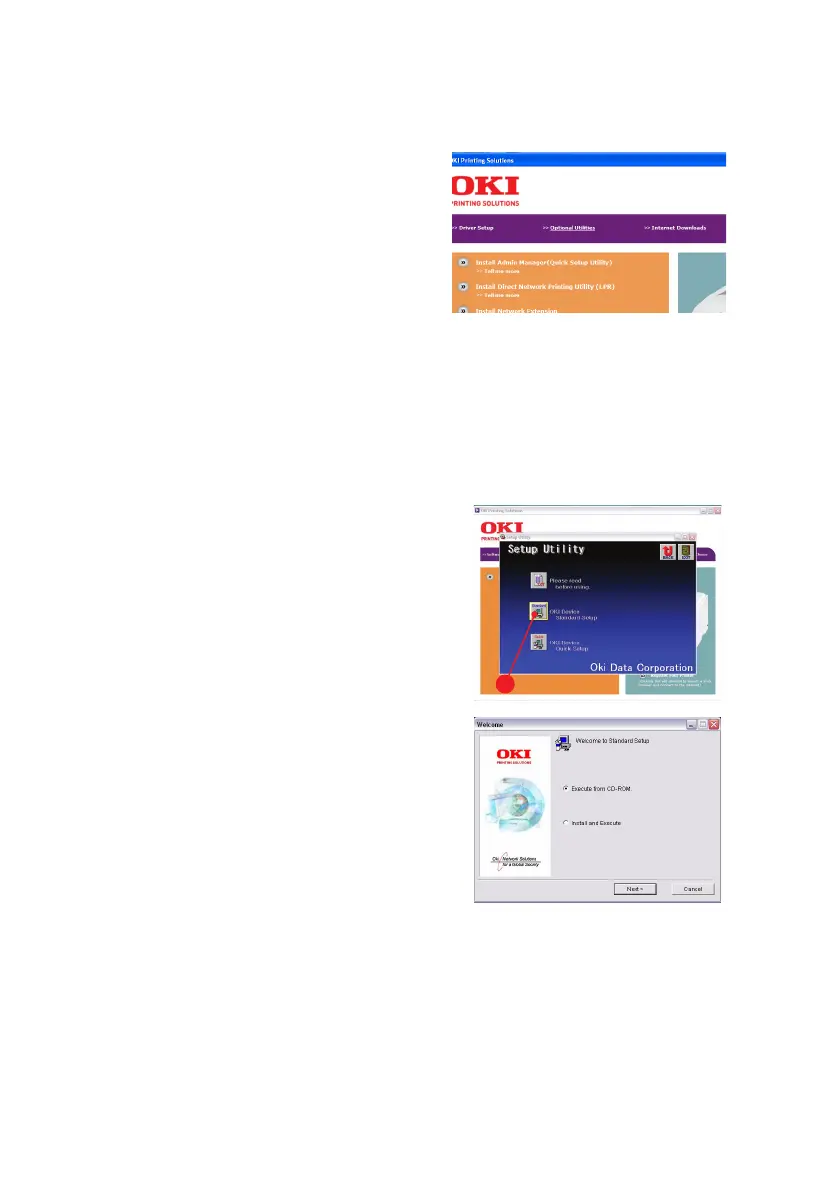Network configuration > 11
I
NSTALLATION
1. Insert the Network
Software CD-ROM into the
CD-ROM drive. The Setup
Utility starts
automatically. If it does
not start, double-click
\setup.exe (in the root
directory) on the CD-ROM.
2. Select the appropriate language and follow the on-screen
instructions.
3. Accept the Software License Agreement.
4. Select the Optional Utilities tab.
5. Then select Install Admin Manager.
6. Select Oki Device
Standard Setup and follow
the on-screen instructions.
7. If you want to install
AdminManager on to your
local drive, select Install
and Execute. Otherwise,
select Execute from CD-
ROM. Follow the on-screen
instructions. I
8. To run AdminManager, check
Yes for Do you wish to
execute AdminManager?
and click Finish. Otherwise
check No and click Finish.
6