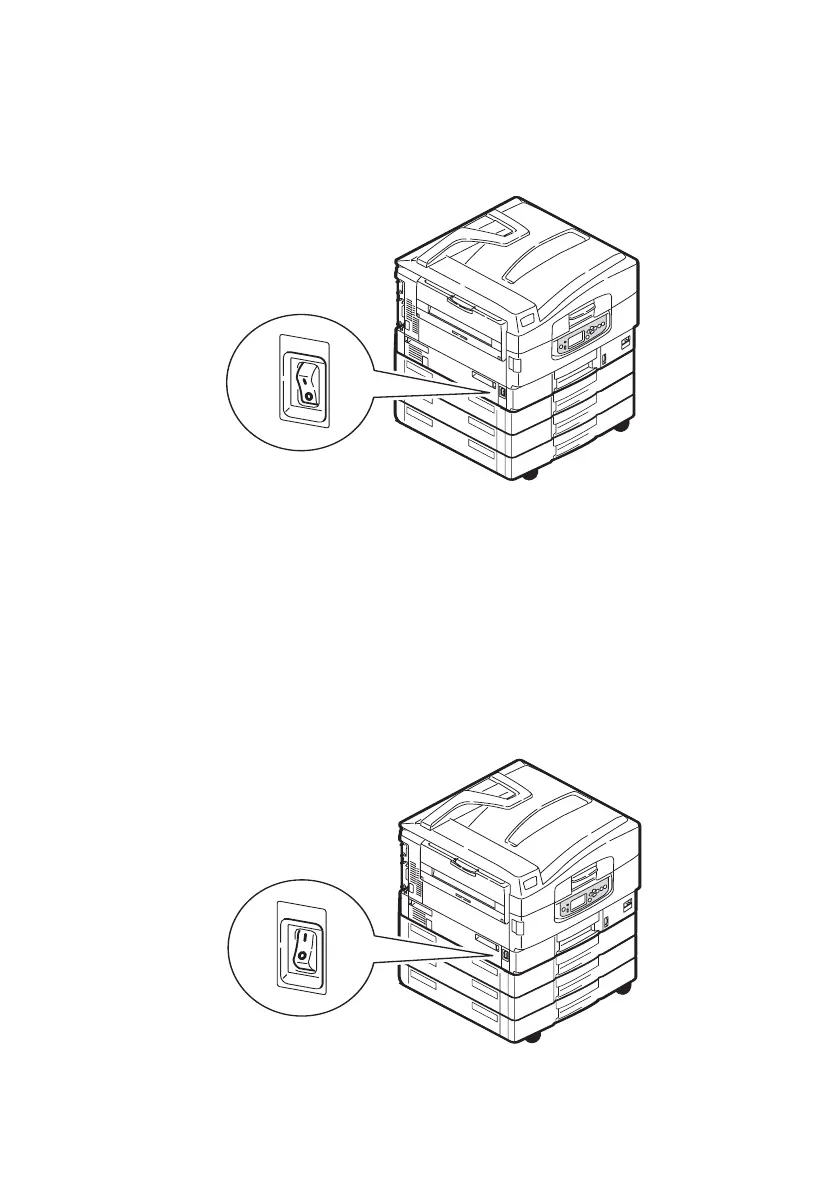C9800 User’s Guide> 48
2. When the LCD display shows that you can either turn off
or restart the printer, set the printer Power switch to Off.
Please wait as this may take a short time.
T
URNING
O
N
NOTE
If you have used the Shutdown/Restart button to reduce the
printer to a state where the LCD panel indicates it can be
turned off or restarted, you can turn it on again by pressing the
Shutdown/Restart button.
1. To start the printer after it has been turned off by using
the Power switch, set the Power switch to On. Please
wait as this may take a short time.