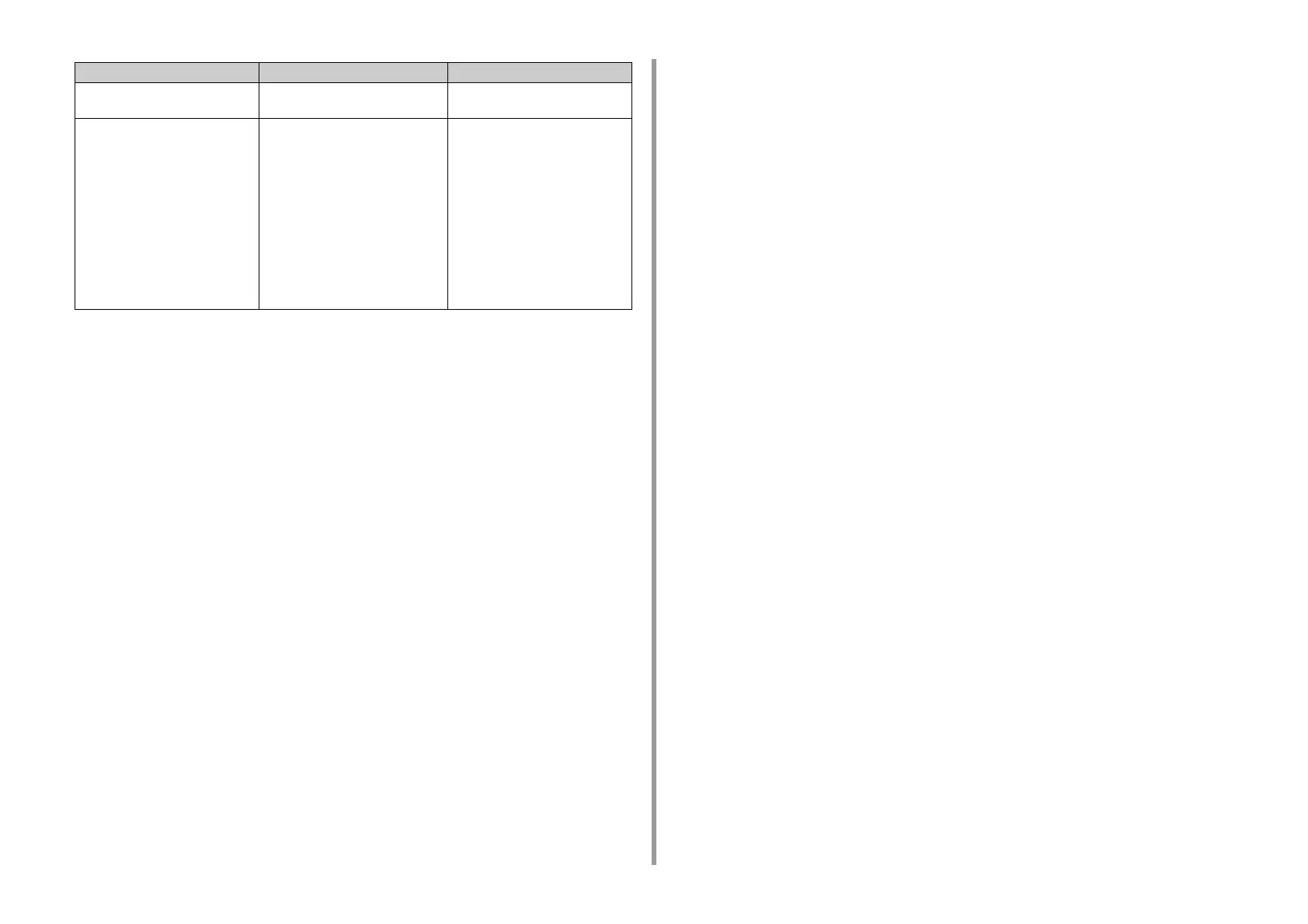- 134 -
6. Troubleshooting
The machine is processing data from
another interface.
Wait until printing is complete. -
"Receiving data timeout" is displayed
on the touch panel and the machine
does not print.
Press [Device Settings], select [Admin
Setup] > [Print Setup] > [Print menu] >
[Printer Adjust] > [Timeout Injob] on
the touch panel, and then select a
longer time. The factory default setting
is 40 seconds.
If the job is not printed with "Received
invalid data" displayed, the selected
emulation language may not match
this machine (model). Make sure that
the printer driver you use supports this
model of the machine.
-
Cause Solution Reference
