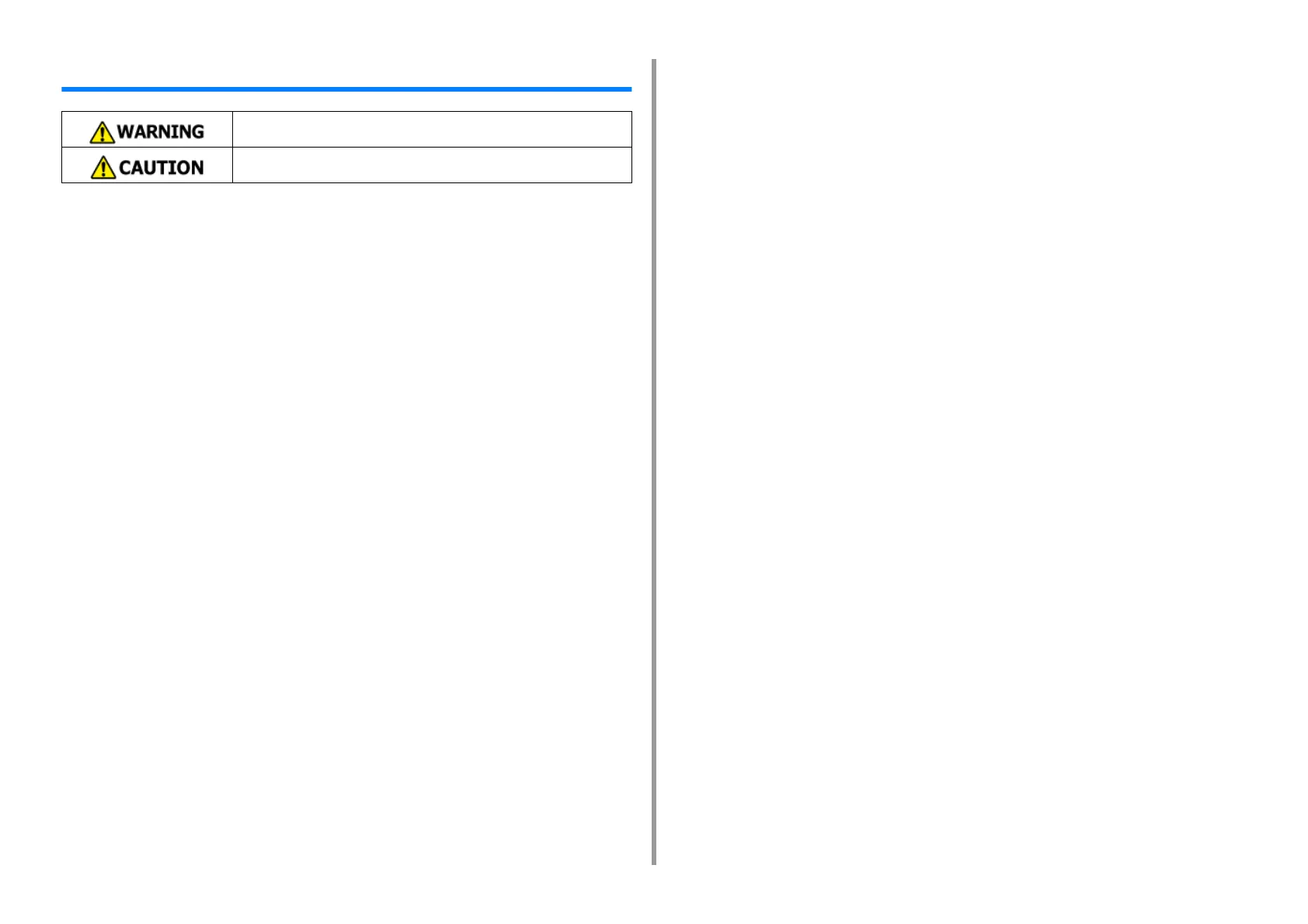- 5 -
1. Before starting
Cautions Related to Safety
Indicates additional information which, if ignored or not followed, may result in
personal injury or death.
Indicates additional information which, if ignored, may result in personal injury.