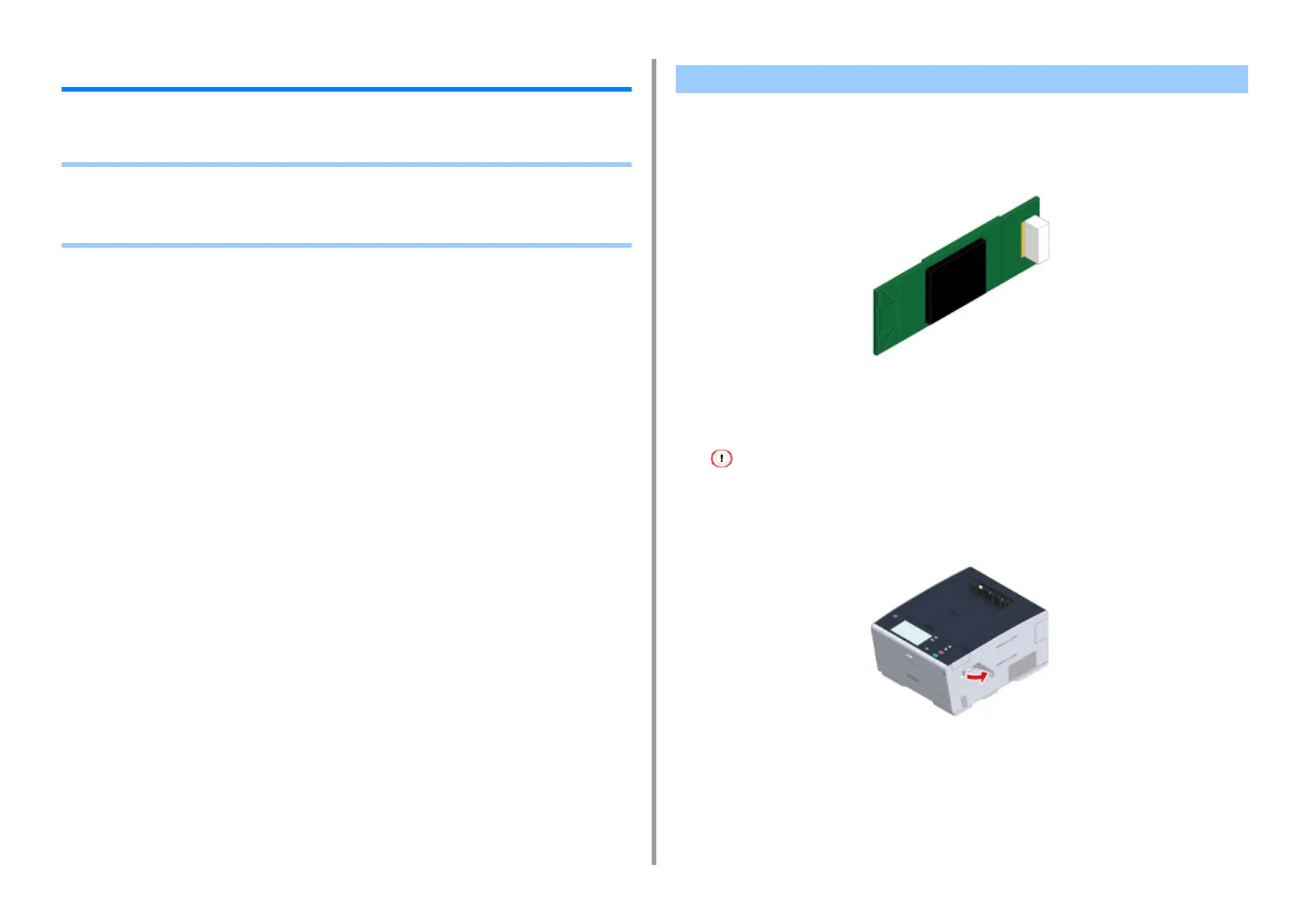- 21 -
2. Setting Up
Installing the Optional Equipment
This section describes how to install optional equipment.
• Installing the Wireless LAN module
• Installing the Additional Tray Unit
• Setting the Printer Driver
Install the wireless LAN module when you want to use a wireless connection.
After installing, be sure to change the wireless LAN setting from [DISABLE] to [ENABLE] on
the operator panel.
1
Check that the machine is turned off and power cord and all the cables are
unplugged.
Installing the wireless LAN module with the machine turned on may cause the machine and wireless LAN module
to malfunction.
2
Open the wireless LAN module cover.
Installing the Wireless LAN module
