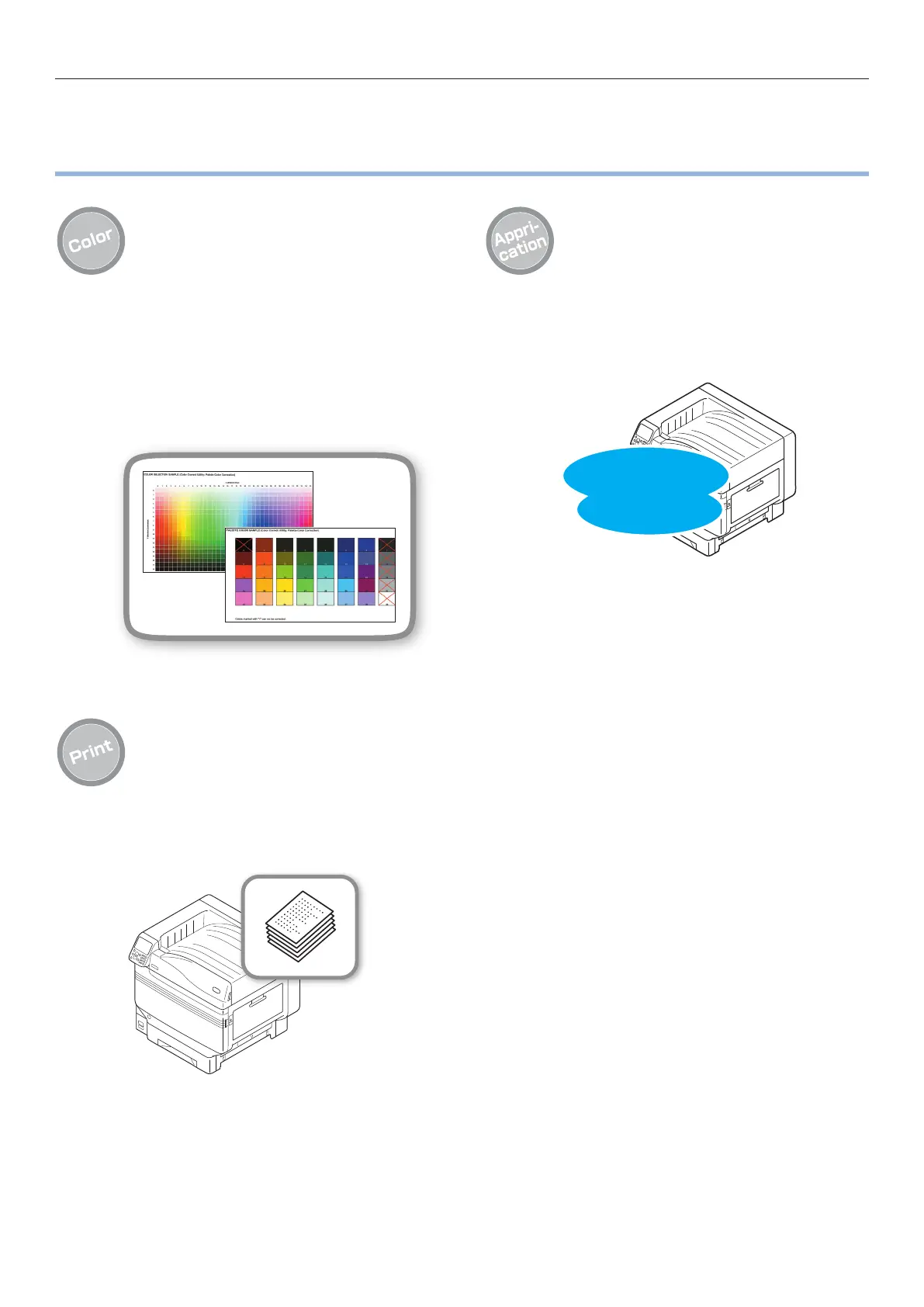- 14 -
Viable with C911/C931/C941/C942/ES9411/ES9431/ES9541/ES9542/Pro9431/Pro9541/Pro9542
Viable with C911/C931/C941/C942/ES9411/ES9431/
ES9541/ES9542/Pro9431/Pro9541/Pro9542
Abundant color matching functions
can be used
The device has functions to
compensate color misalignment and
density using the control panel, and
can adjust the color balance. Further,
colors can be adjusted, the print
results simulated, and the colors
separated and printed using the color
management system from the PC.
Various printings are possible
using the convenient functions
Various printings are possible using
the device convenient functions when
printing from a PC.
It is possible to print from various
applications
The built-in Adobe PostScript3,
PCL6 emulation, and XPS emulation
enable printing from a wide range of
applications.
PostScript3
and
PCL6 Compatible
