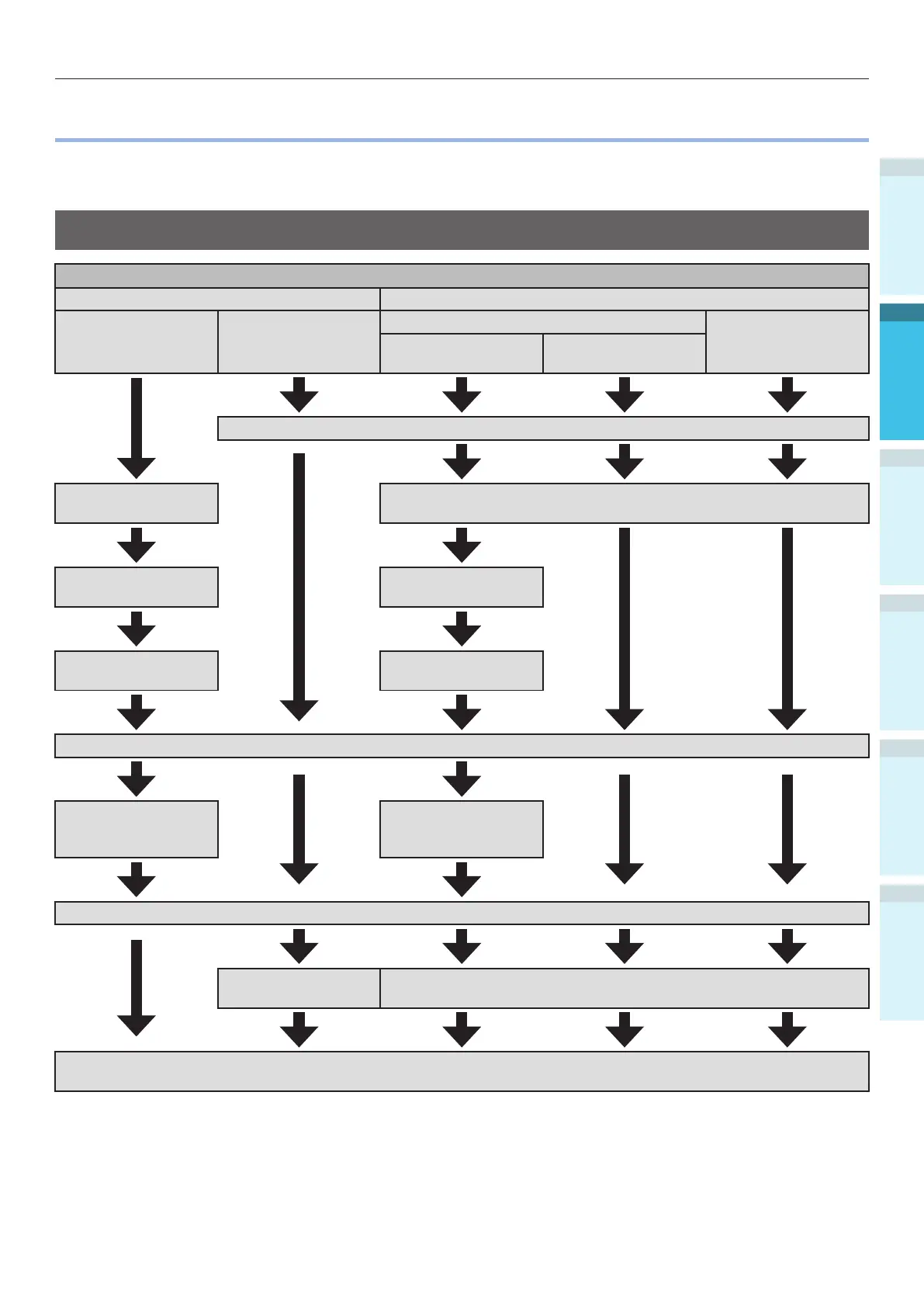- 55 -
Connecting the PC
AppendixPrinting
3
Setting Up
2
Before use
1
Basic Device Operations
4
Index
Connecting the PC
This section explains how to connect the device to a PC, and how to install the printer drivers from the
enclosed "Software DVD-ROM". Prepare a PC connected to a DVD drive.
Flow for Installing Drivers on a PC
Connecting to PC
For Windows For Macintosh
Connecting via a
network
Connecting via USB
Connecting via a network
Connecting via USB
Connecting via
EtherTalk
Connecting via
Bonjour/Rendezvous
Connecting the cables
Turning ON the device
power supply
Turning ON the device power supply
Setting the IP address
in the device
Enabling the device
EtherTalk
Connecting the cables
Disabling device sleep
mode
Turning ON the PC power supply
Setting the IP
address, etc., in the
PC
Setting EtherTalk in
the PC
Installing the printer drivers
Turning ON the device
power supply
Adding devices to the PC
Checking operations from the PC
(See “3. Printing”)
