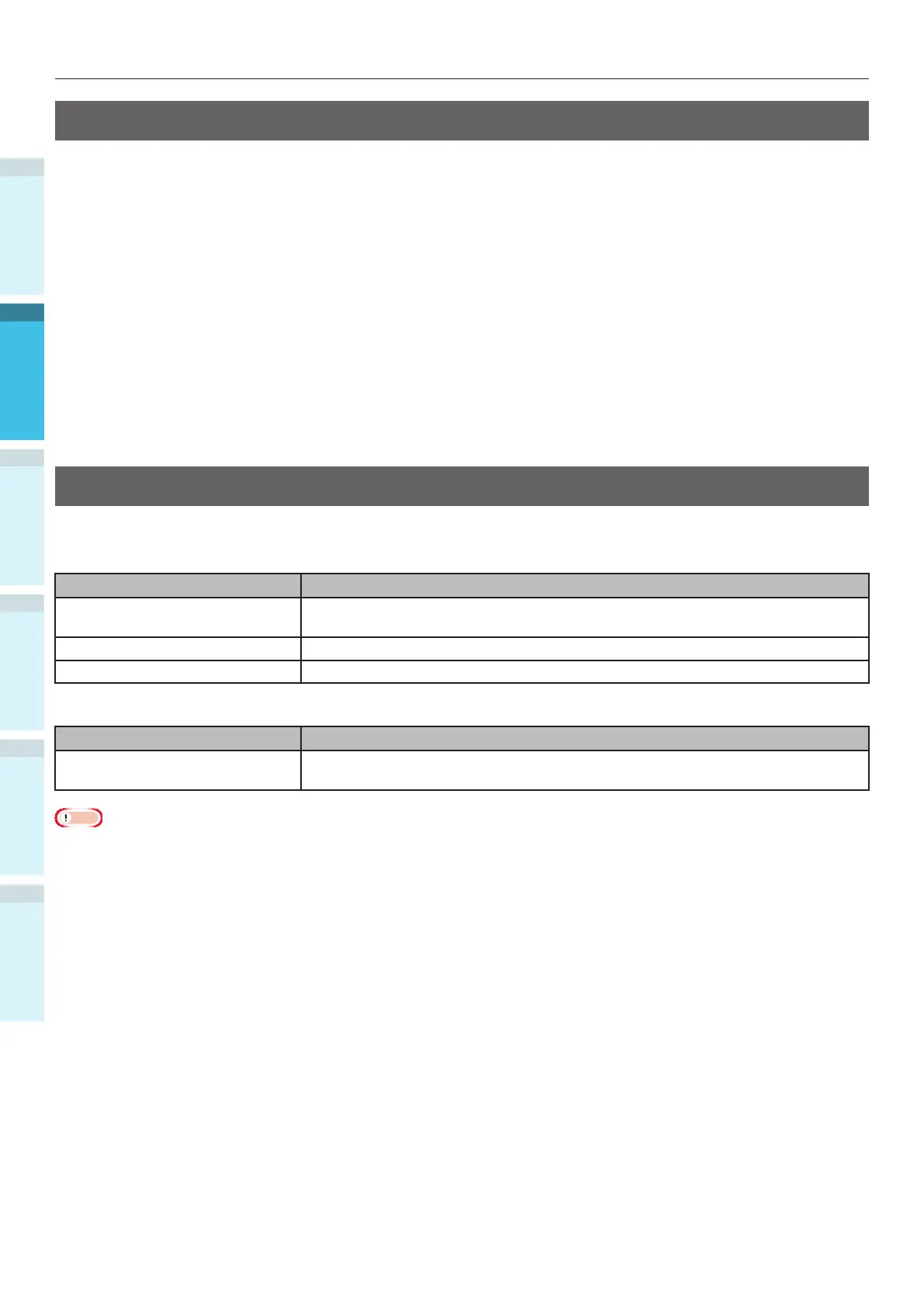- 56 -
Connecting the PC
AppendixPrinting
3
Setting Up
2
Before use
1
Basic Device Operations
4
Index
Operating Environment
The device is compatible with the following operating systems (OS).
Windows 8.1/Windows 8.1 (64-bit version)*
Windows 8/Windows 8 (64-bit version)*
Windows Server 2012 R2
Windows Server 2012
Windows 7/Windows 7 (64-bit version)
Windows Vista/Windows Vista (64-bit version)
Windows Server 2008 R2
Windows Server 2008/Windows Server 2008 (x64 version)
Mac OS X 10.3.9 to OS X 10.9
*: Only desktop mode is compatible for Windows 8.1 and Windows 8.
Printer Driver Types
The following types of printer driver can be installed.
Windows
Type Explanation
PS Applies to the printing of documents that include PostScript fonts and EPS
data.
PCL Applies to the printing of business documents.
XPS Applies to printing from applications that support XPS.
Mac OS/Mac OS X
Type Explanation
PS Applies to the printing of documents including PostScript fonts and EPS data.
Can also be used for regular printing.
Note
Descriptions may differ depending on the printer driver, and Windows or Mac OS version.
