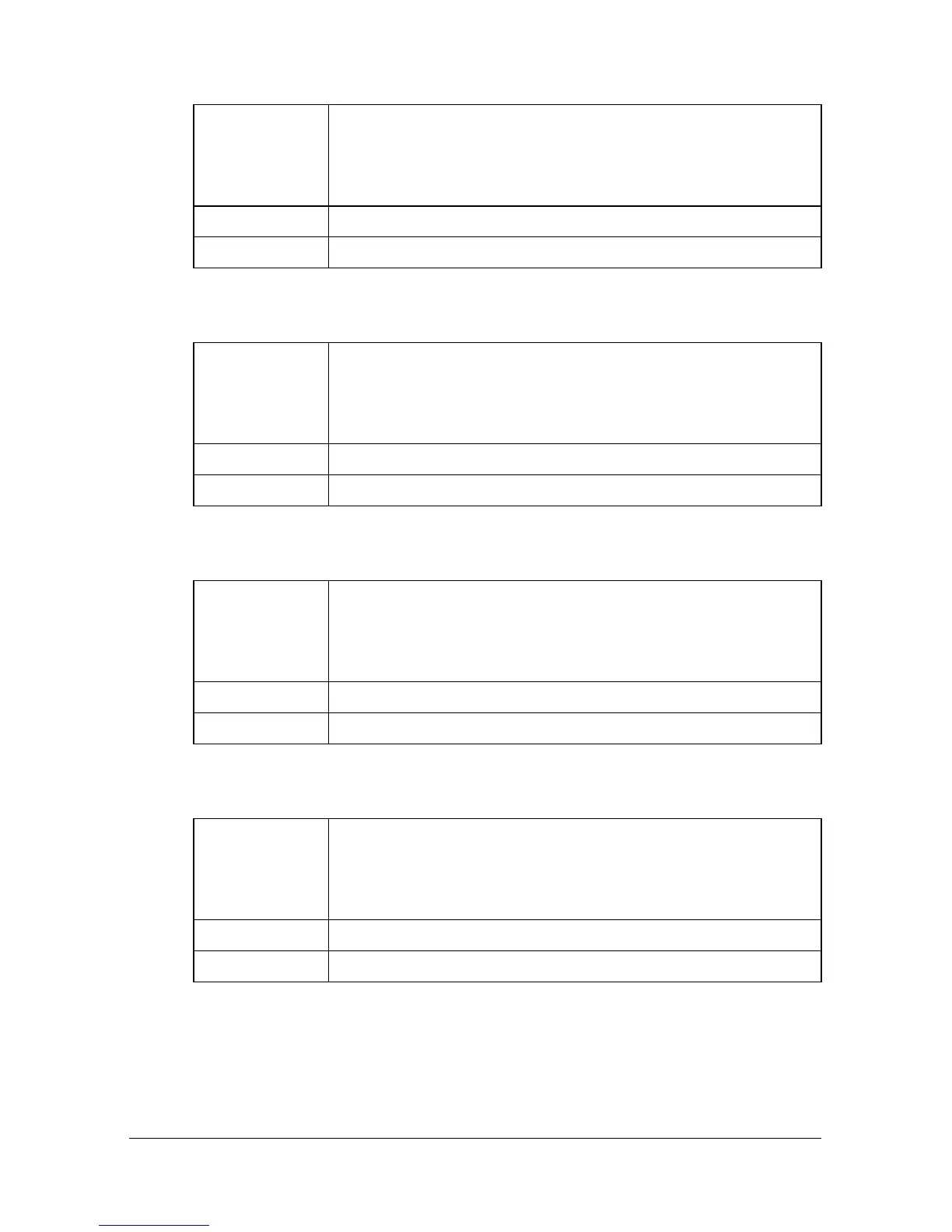NETWORK SETTING Menu 1-11
SMB
BONJOUR
IPP
SLP
Purpose Select whether or not to enable SMB.
If ENABLE is selected, SMB is enabled.
If DISABLE is selected, SMB is disabled.
Options DISABLE/ENABLE
Default ENABLE
Purpose Select whether or not to enable Bonjour.
If ENABLE is selected, Bonjour is enabled.
If DISABLE is selected, Bonjour is disabled.
Options DISABLE/ENABLE
Default ENABLE
Purpose Select whether or not to enable IPP.
If ENABLE is selected, IPP is enabled.
If DISABLE is selected, IPP is disabled.
Options DISABLE/ENABLE
Default ENABLE
Purpose Select whether or not to enable SLP.
If ENABLE is selected, SLP is enabled.
If DISABLE is selected, SLP is disabled.
Options DISABLE/ENABLE
Default ENABLE
